This release is all about making things better for our customers on both the portal and the app, and keeps every 3T version around the world in sync. We double-checked everything internally and agree that this release doesn't have any effect on clinical safety.
After we released training in 3T and moved a ton of data from the old training portal, it's pretty likely that some people ended up with more than one 3T account.
This update adds a new feature so unverified users can be merged into verified users, or into other unverified users (and get verified as a result).
This is one more step in the verification process, but we've kept the old way to verify users too.
Just so you know, you still can't merge two verified users, so make sure you deal with any duplicate accounts before you verify them in 3T.
Hospital Admins, Sales Reps, Country Admins, Regional Admins, and Global Admins can all merge users. This can’t be undone. Once you merge users, it’s permanent.
To start a merge, just hit the new "Edit / Merge User" button next to the user you want to merge in your unverified users list.
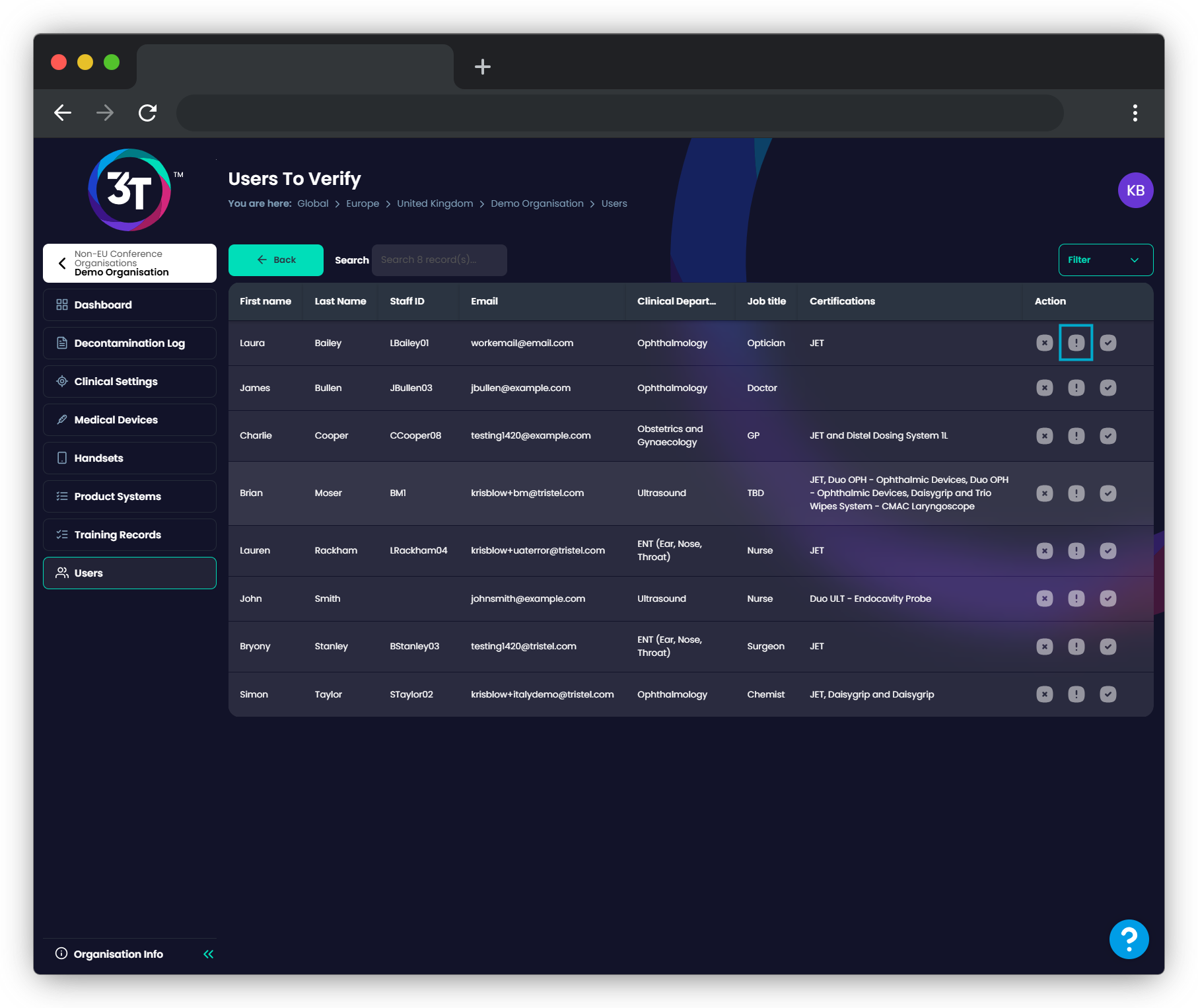
The portal will ask you to edit the user's email address—we use email addresses as the unique identifier for every user in 3T, so if you want to merge two users, you'll need to update one user's email address to match the other here.
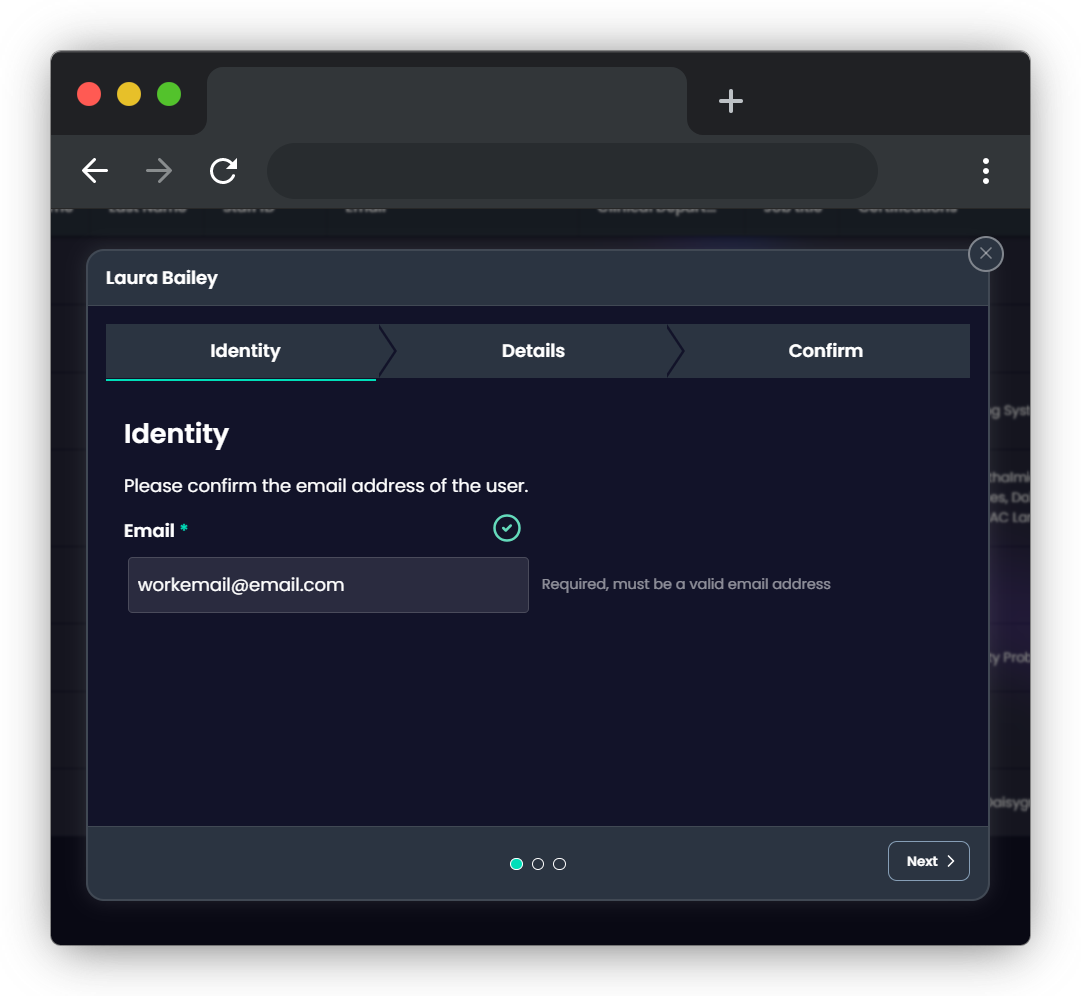
If the email address you add on this page matches another user, you'll be able to compare their details on the next page. Here, you can pick which details you want to keep from each user.
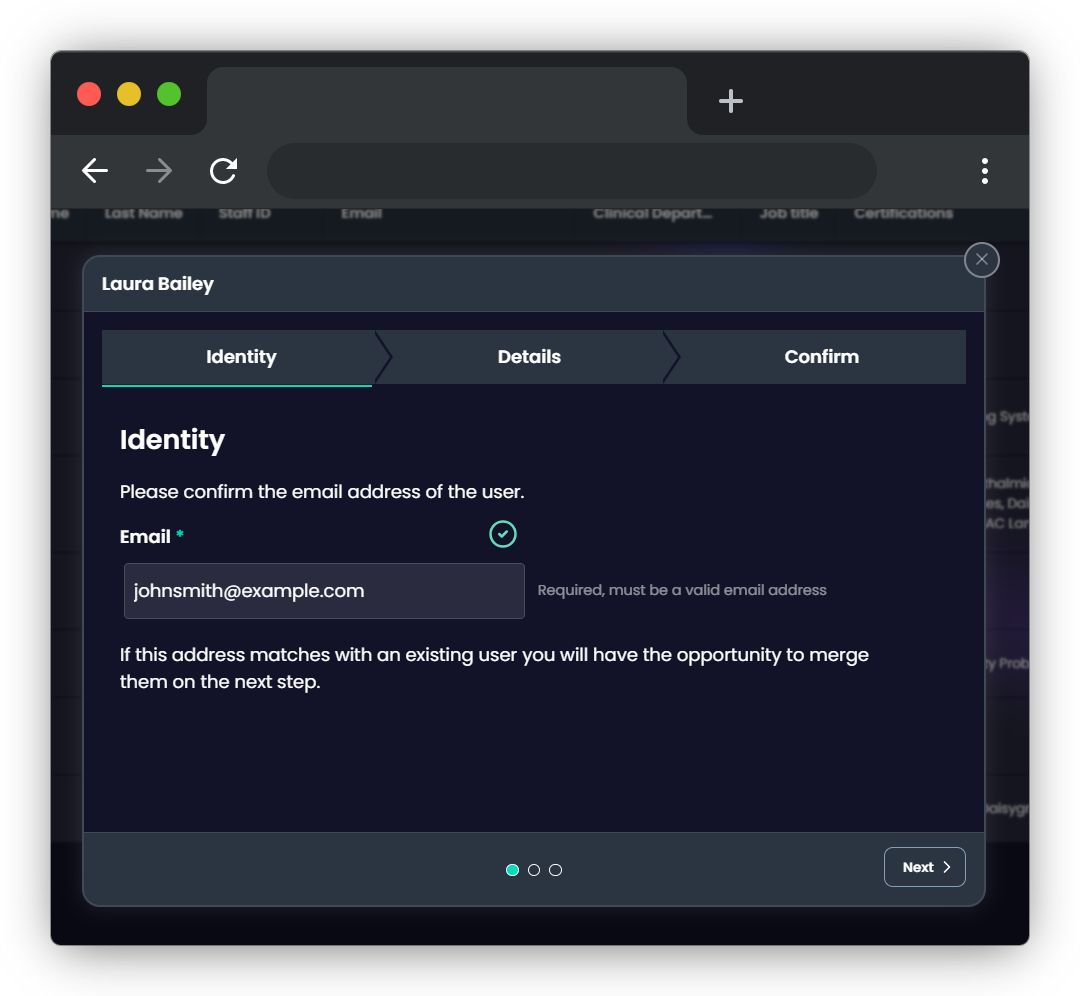
If one of the users doesn't have a Staff ID, you need to use the Staff ID from the user who does. If neither of them has a Staff ID, 3T will make one for them when you verify.
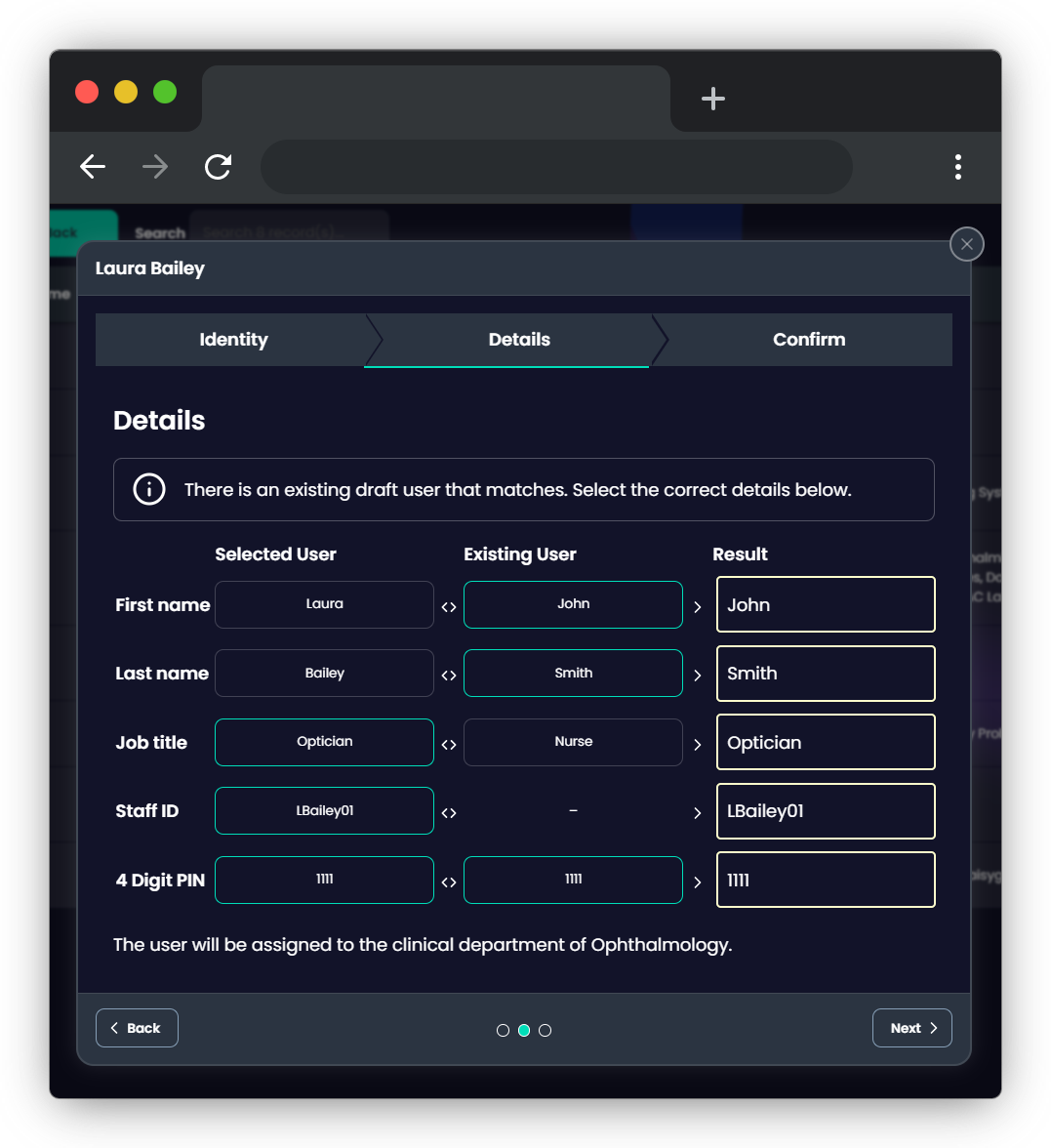
If any of their info matches, the portal will automatically pick both options for you. Otherwise, you can mix and match whichever details you want your merged user to have, then just move on to the last step.
If you’re merging two unverified users, you’ll get to choose if they should be verified as a Team Member or an Admin.
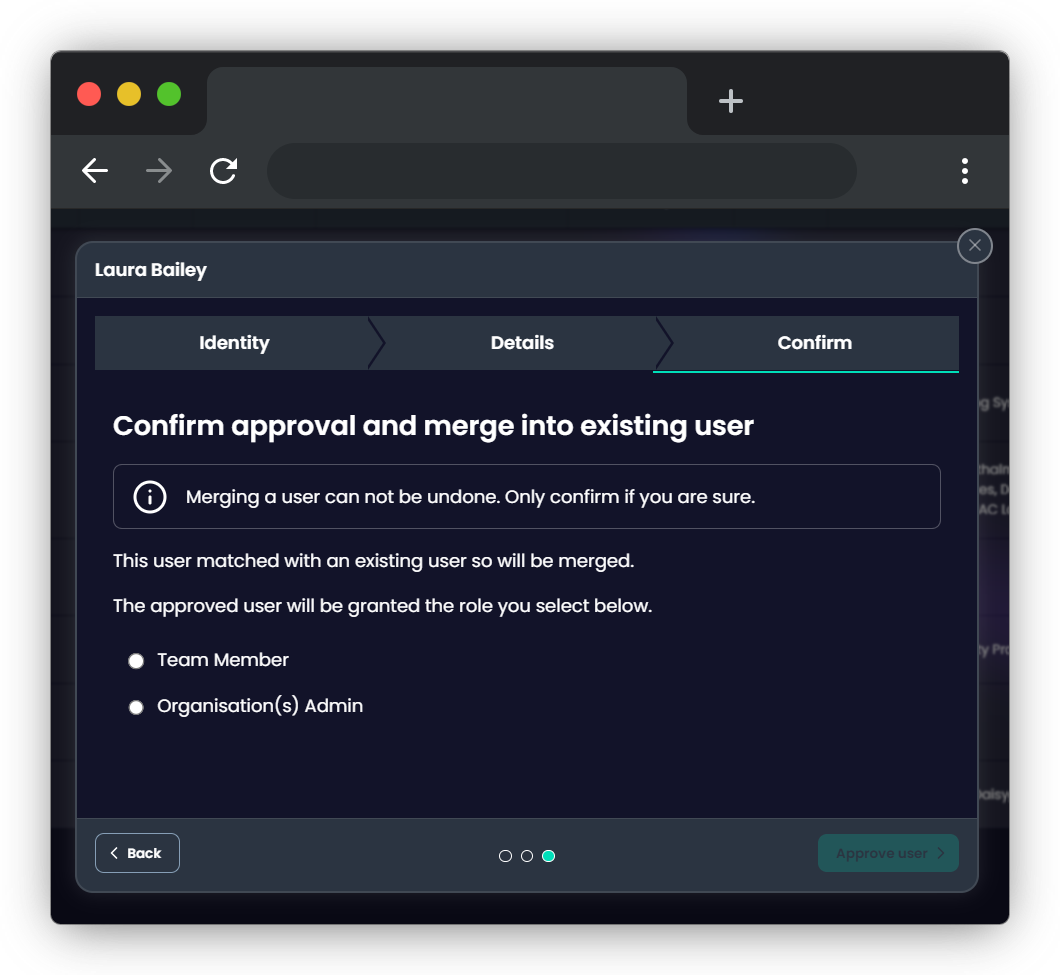
If you’re merging an unverified user into a verified user, you’ll see what kind of user the verified one is – Team Member or Admin.
You can't undo this. Once you merge users together, it's permanent. So make sure you know exactly who you’re merging before finishing it.
Once this is done, your users will be merged and all their training records will be combined.
If you merged two unverified users, they'll get their sign up email as soon as you finish merging.
A progress bar was added to training videos, so users can see how far they are in the video at any time
Now, when you're 95% done with the video, you'll see the option to finish and take the test, making training faster
Fixed a reported bug where the training tiles didn't show up right when using old versions of Safari
More records now show up right away for users and decontamination cycles, so you don't have to load more entries when you get to the end of the list
Added the organization type to the organization list for Sales Reps on their dashboard
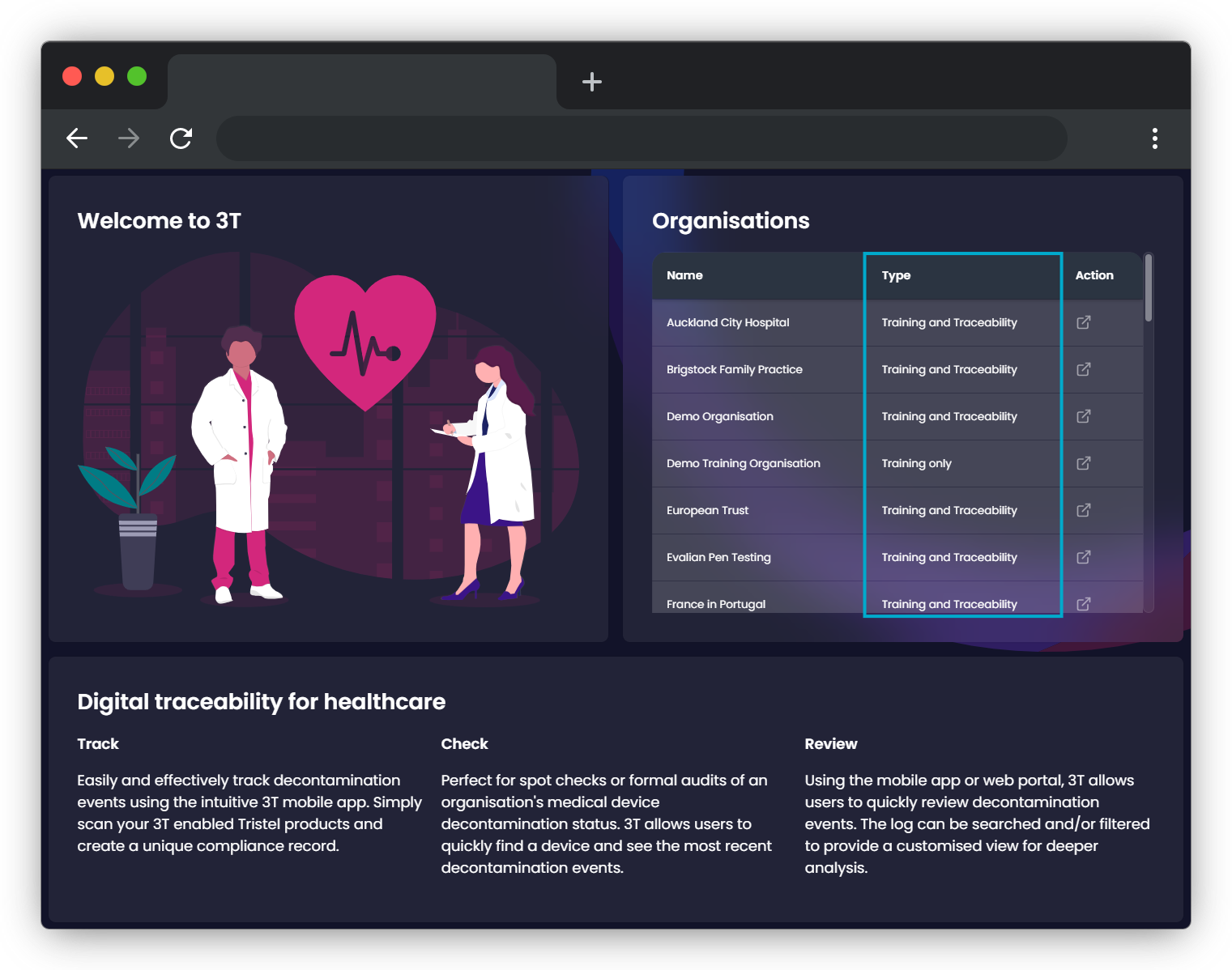
Fixed a reported problem where some password resets didn't go through
Updated the training that's available worldwide
Now more types of users can verify users. Hospital Admins, Sales Reps, Country Admins, Regional Admins, and Global Admins can all do it now
We've made it faster for decontamination cycle destination changes to show up on the portal after you make a change
Upgraded the barcode scanning tool used across the whole platform
The new software no longer keeps scanning in the background after scanning a barcode, and gives a few seconds after scanning a valid barcode before it starts looking for the next barcode in a sequence
For example, you get a few seconds between scanning a Tristel Rinse Wipe and a Tristel Activator Foam
Choosing your language in the app now continues through to the portal and stays for future logins on both
The timeframe for decontamination cycles in the app now matches the one shown in the portal
This defaults to the last 14 days, and you can pick the last 7 or last 28 days
Training banners in the app now show what's in the portal for current, expiring, and expired training certificates
When you fail a test in the app, the list of wrong answers now pops up, just like the list in the portal
Added a tap to kick off the scanner after choosing Patient ID Known
Fixed a reported issue where the app could crash if you quit a decontamination cycle part-way through
Fixed a reported issue where you couldn’t pick country versions of a language
Fixed a reported issue where extra spaces in barcodes messed up scanning
For example, a barcode showing "1234" is different from one showing " 1234", but both are now scannable in the app
Fixed a reported issue where some users couldn’t wave through the "apply PPE" step of a decontamination cycle
Fixed a reported issue where translation for a stage wasn’t showing up in the title of a decontamination cycle
Set all handsets worldwide by default to not use the hand gesture recognition feature
You can turn this back on, per handset, under the More menu in the app
Fixed a reported issue where users saw a blank screen after finishing a test
We've set up a way that lets us change the parent organization for orgs that are already in 3T.
When you change parent organizations it's all or nothing, so we have to move all a parent's children into a new parent at the same time.
For example, if parent org 1 has kids A, B, and C and they all need to move to parent org 2 - that's fine.
But if parent org 1 has kids A, B, and C, and someone asks to just move org C to a different parent org - can't do it.
We made a bunch of updates to training videos and tests to make sure all training's up to date.