This release is all about two new features – Leak Tests and Demo Mode. We did an internal review and we agree there’s been no impact on clinical safety from this release.
We’ve made it possible for anyone to do a dummy decontamination cycle on the app whenever they want. This is meant to help Team Members learn how to use the platform without making real cycles in their organizations.
Any cycles done in Demo Mode won’t be saved anywhere in 3T.
You can get to Demo Mode from the list view of Medical Devices when you’d normally start a decontamination cycle. Tap the Medical Device to start a standard cycle. If you long-press on the Medical Device, a pop-up will show up asking if you want to enter Demo Mode.
Tap yes to go in, or tap no to go back to the list view.
When you’re in Demo Mode, the app’s user interface changes to show an orange border, so it’s obvious you’re not doing a real decontamination cycle.
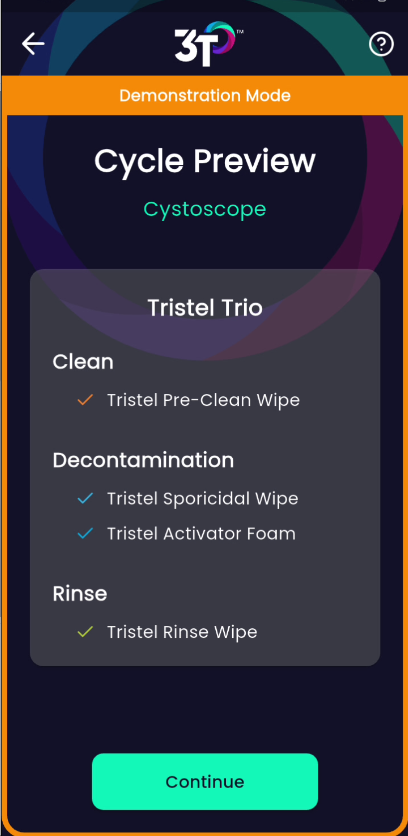
All other parts of the cycle work just like real life, including picking clinical settings, product systems, scanning products, and going through the decontamination steps one by one.
At the end of the cycle, you’ll see a message telling you the cycle wasn’t real, and you’ll be asked to either exit Demo Mode and go back to normal, or start a new cycle in Demo Mode.
Just a heads-up, the orange border only shows up after the Medical Device is picked.
If you close the app during a cycle, the app won’t be in Demo Mode when you open it again.
Any cycle run in Demo Mode doesn’t get uploaded to 3T and won’t show up in any lists in the app or portal.
What’s a leak test?
A leak test is a pressure check done on single-lumen and non-lumen medical devices that are supposed to hold pressure when air is pumped into the single chamber. If the chamber keeps its pressure, it passes; if not, the leak test fails and the medical device should either be fixed or thrown out.
We've added the feature to let you record Leak Test results
before a cycle and view them in the web portal.
A few things need to be true for you to see and use this feature:
You need to be running 3T decontamination cycles in the mobile app.
You need to use one of these medical device types:
Cystoscopes
Hysteroscopes
Bronchoscopes
Nasendoscopes
Endoscopes
TOE Probes
A Sales Rep or 3T support also needs to turn this feature on.
The leak test gets recorded in the app before you start your decontamination cycle, and you can check the results in the web portal.
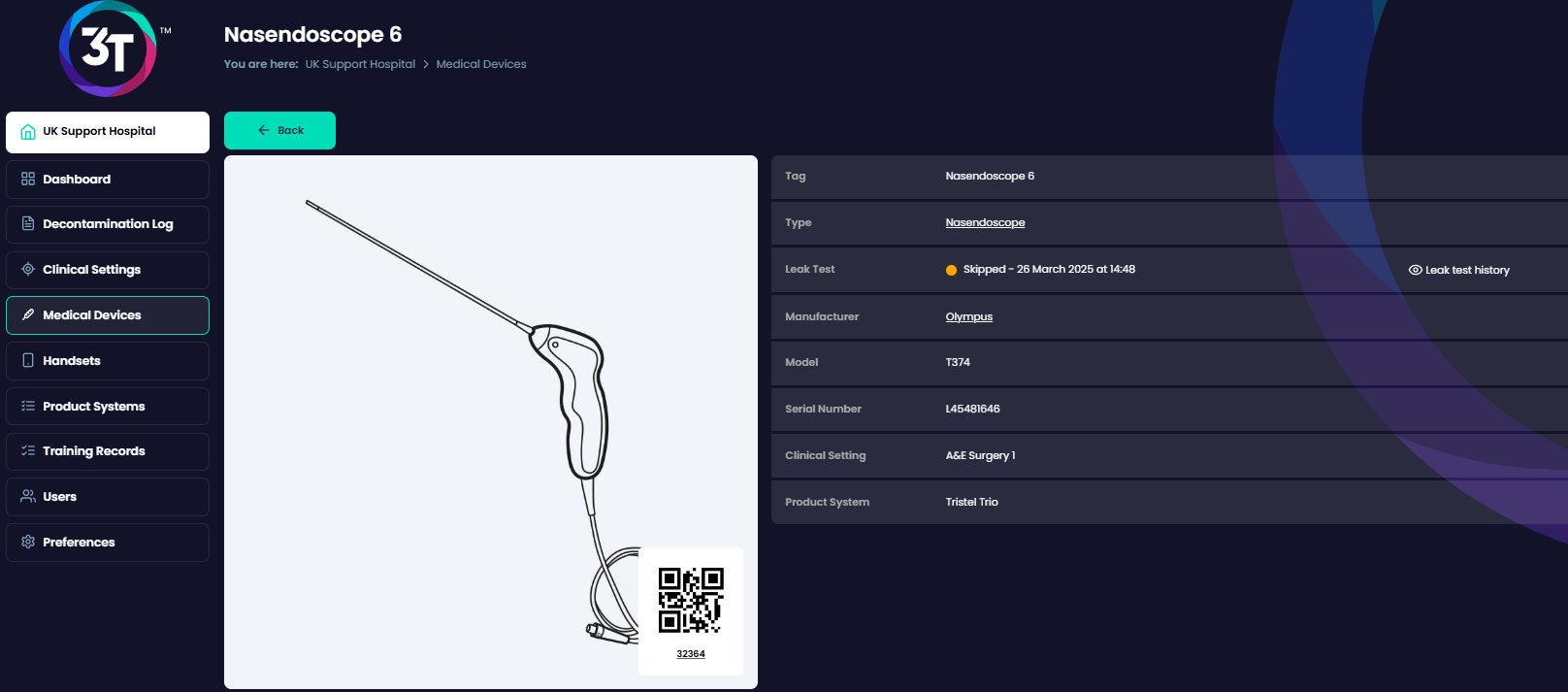
When you record a leak test on a compatible device, you'll see
a question and get 3 options:
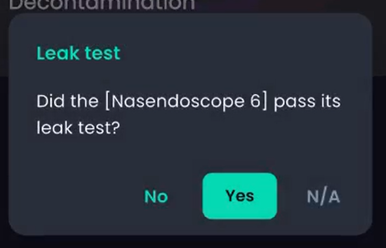
No
The leak test failed – This result will stop the cycle and log a leak test failure in the medical device records. The app will go back to the home screen.
Yes
The leak test passed – You can now go on with the decontamination cycle like usual. The record will show a completed and passed leak test.
N/A
A leak test wasn't done/skipped – You can now go on with the decontamination cycle like usual. The record will show a skipped leak test.
Made certificate image generation way faster by not rendering the actual certificate users get anymore
Added Demo Mode
Fixed an issue where cycles from old app versions weren’t syncing if they were edited before getting internet connection.
Put hard limits on the 3T app version so users can’t use old app versions that we don’t support anymore.