As an admin, I can find the Training registration link to share.
Log in to your 3T account.
If you manage several organizations, open the one you want to grab the registration link for.
Click the “Organization info” button in the bottom right corner of the window:
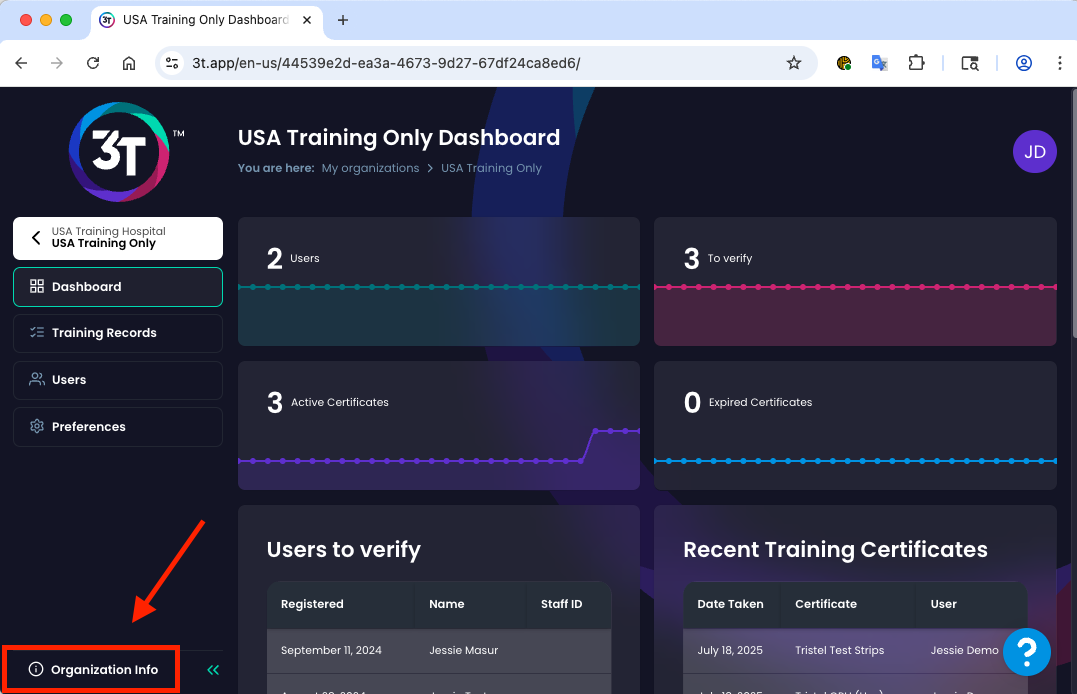
If your organization is only using 3T for Product Training, you'll see your registration page right away, with the option to copy your URL straight to your clipboard. That way, you can paste it wherever you want.
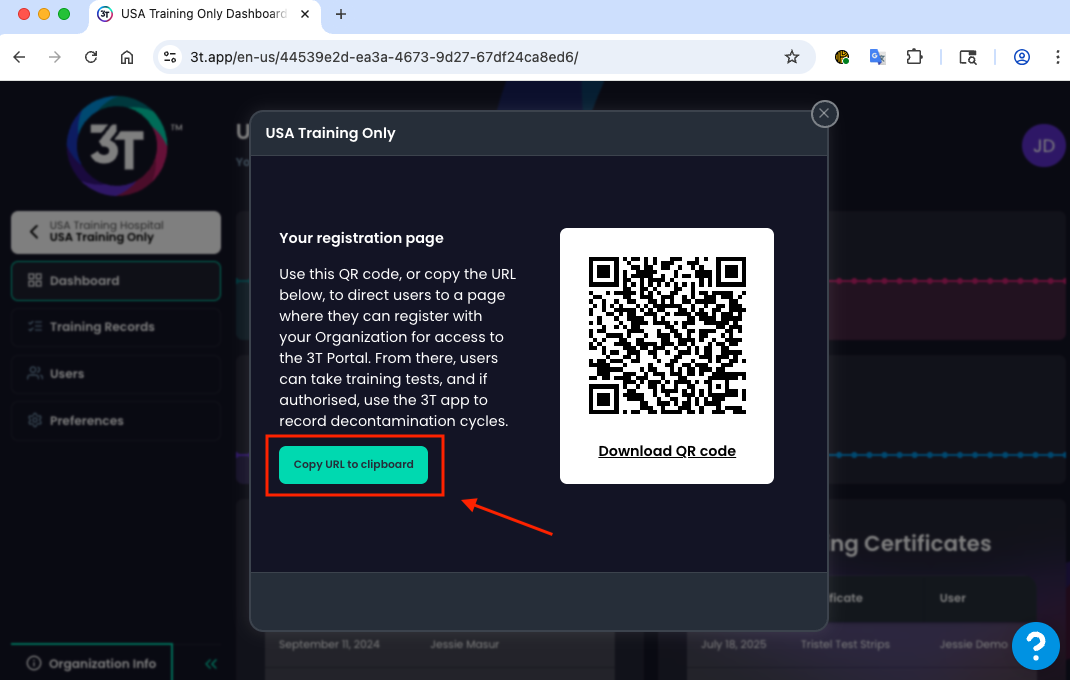
If your organization is using 3T for Product Training and Traceability, you need to click the “User Registration Link” tab at the top of the pop-up first. Then you'll get the option to copy the URL.
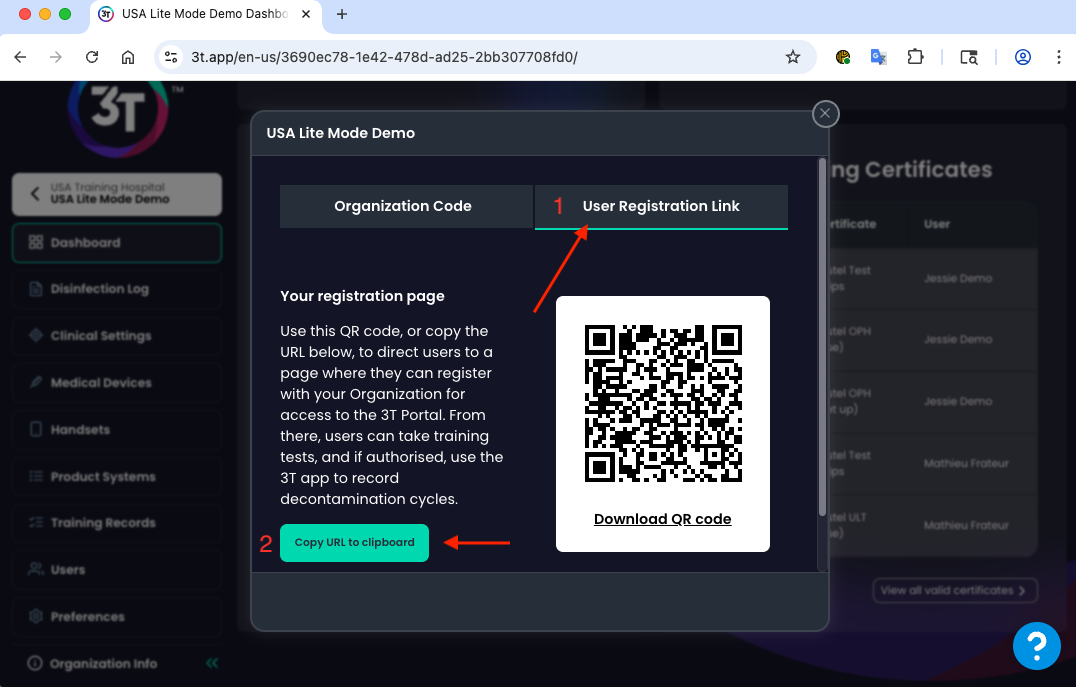
Once you’ve copied the URL, you can paste it into an email, message, or document so your team can use it.
When someone uses the registration link, they’ll be asked to fill out a short form (name, email address, department, etc). After they submit, they’ll instantly get access to training modules as an ‘unverified user.’ Unverified users can complete training and get certificates just like verified users, but as an Admin, you’ll need to approve them before they get any further access to the platform.
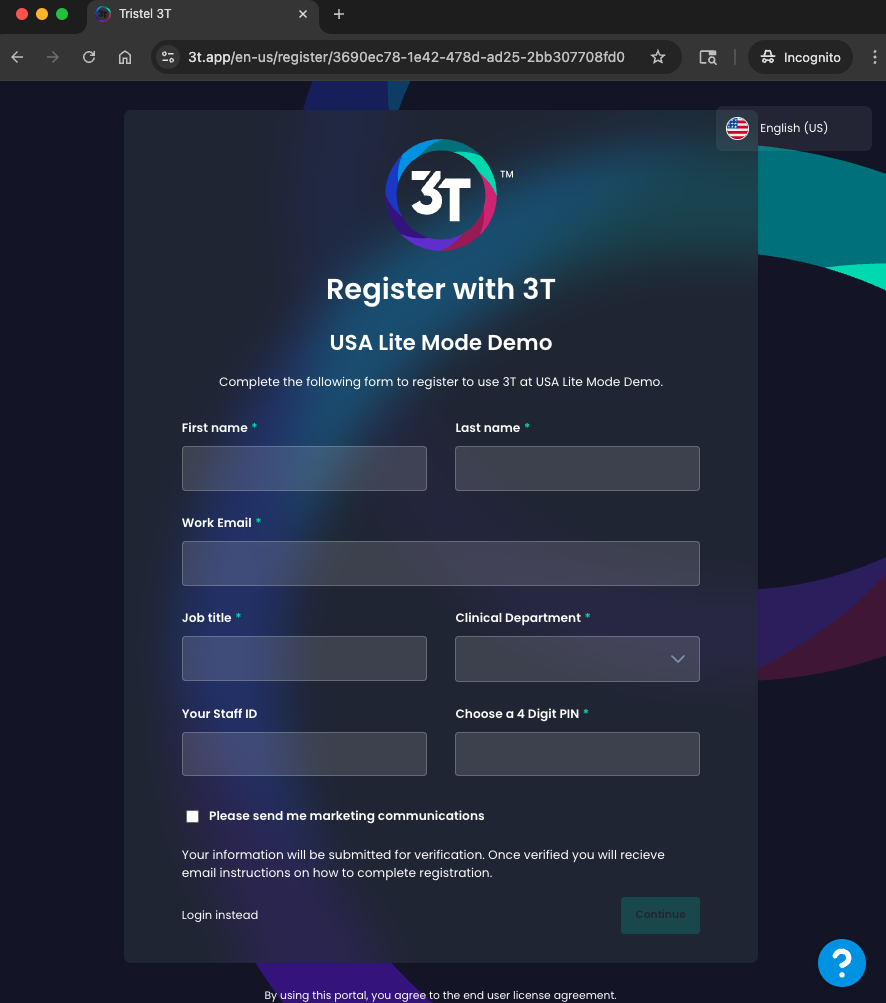
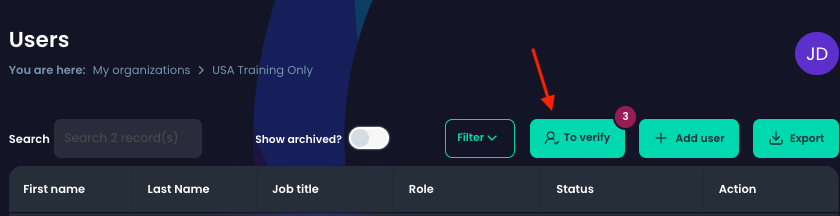
We suggest you check the ‘Users to Verify’ list on a regular basis to approve or reject them as needed, so the platform stays as simple as possible. But, if someone is left as unverified, that won’t stop them from finishing the required product training.
Just so you know: an unverified user will have to fill out the same registration form if they want to do any extra product training. 3T will recognize the same email address and put all their certifications under that one user (so there aren’t any duplicate users).