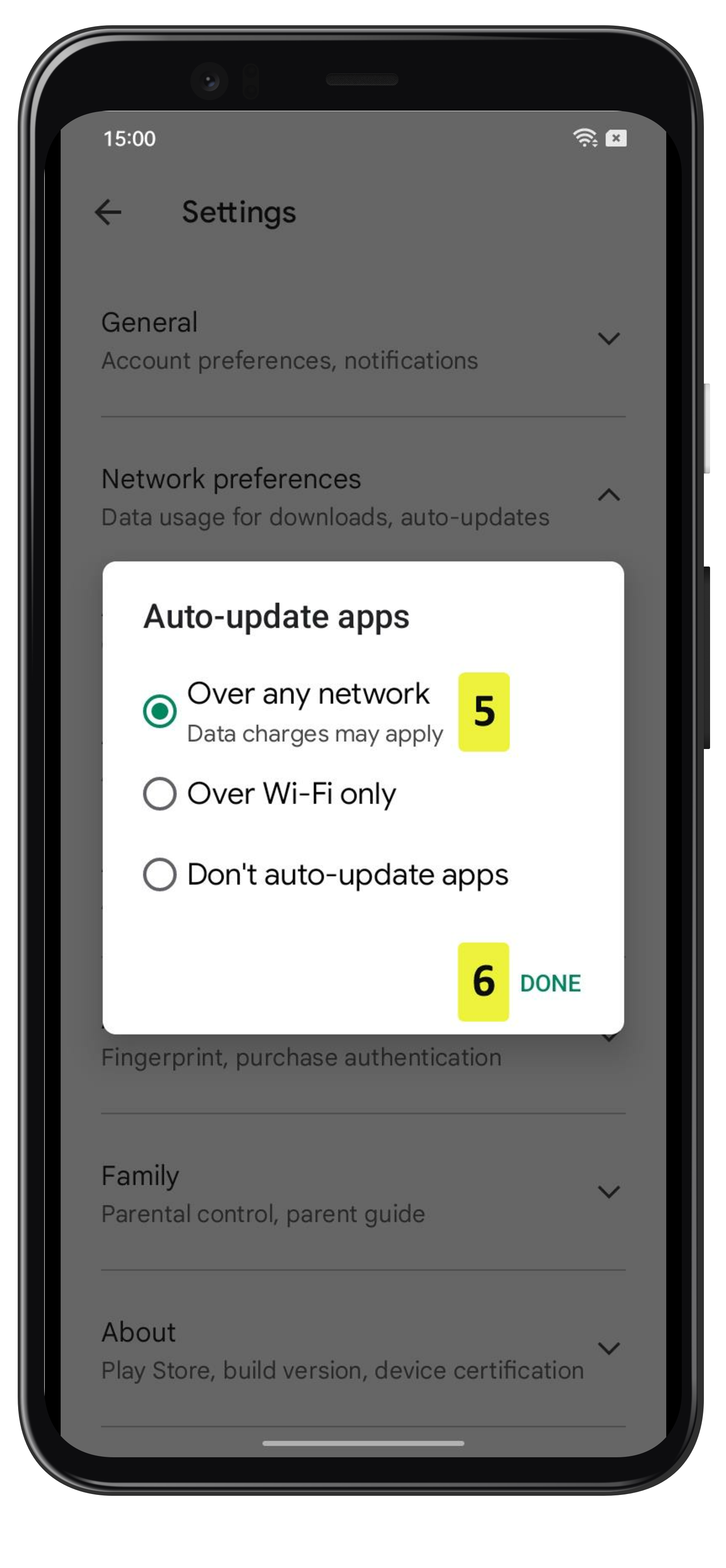The 3T mobile app is available on Google Play for Android-powered handsets. To view the listing, click the Google Play badge (opens in a new tab).
The app requires handsets to be running Android 7.0 or newer.
Get the 3T app on your handset
1. On your handset, open the Google Play Store.
2. Tap the Play Store search box and search for Tristel 3T.
3. In the list of results, tap on the 3T app by Tristel Solutions Ltd.
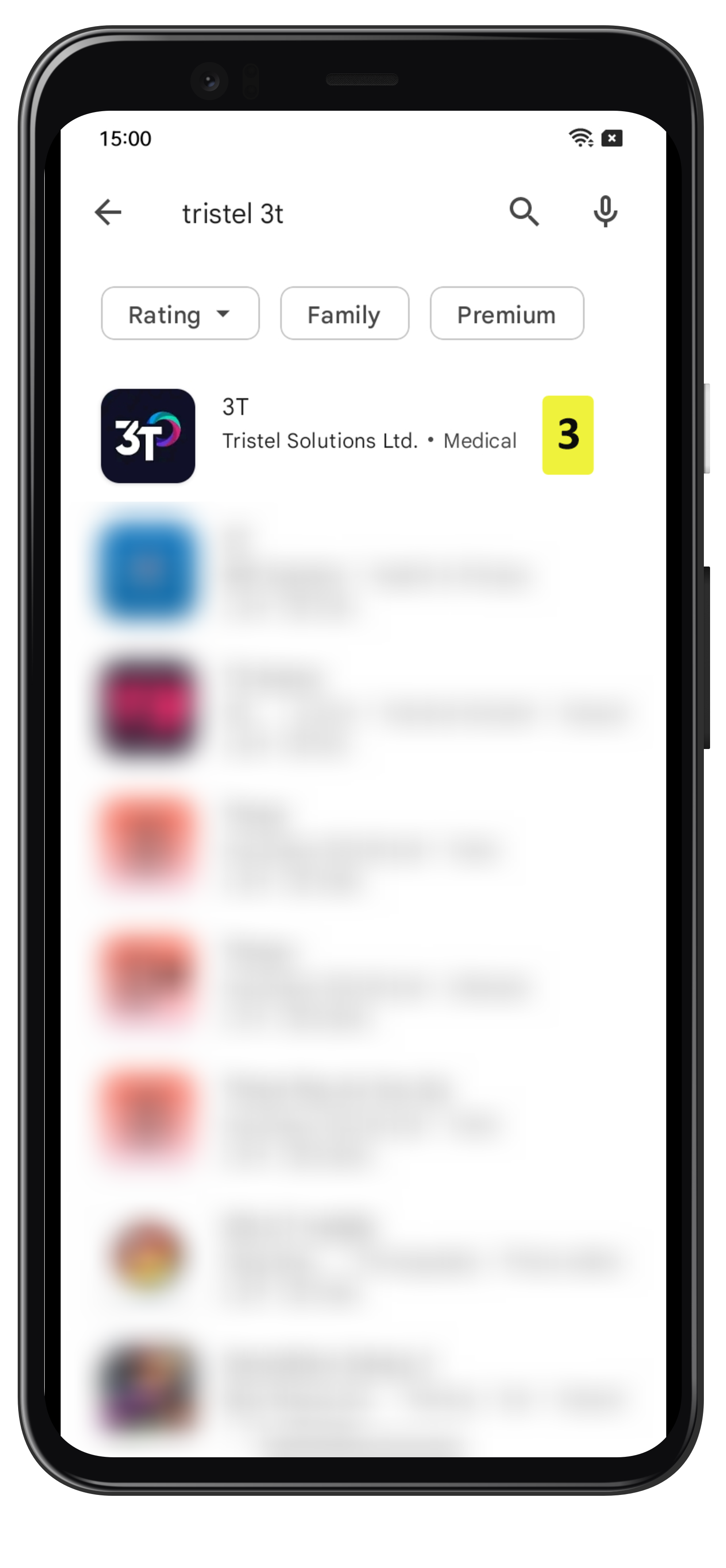
4. Tap Install.
If the app is already installed you will see Open. If the app is installed but there is an update available, Update will show instead.
Tristel recommends keeping the 3T app up to date to ensure you receive the latest improvements.
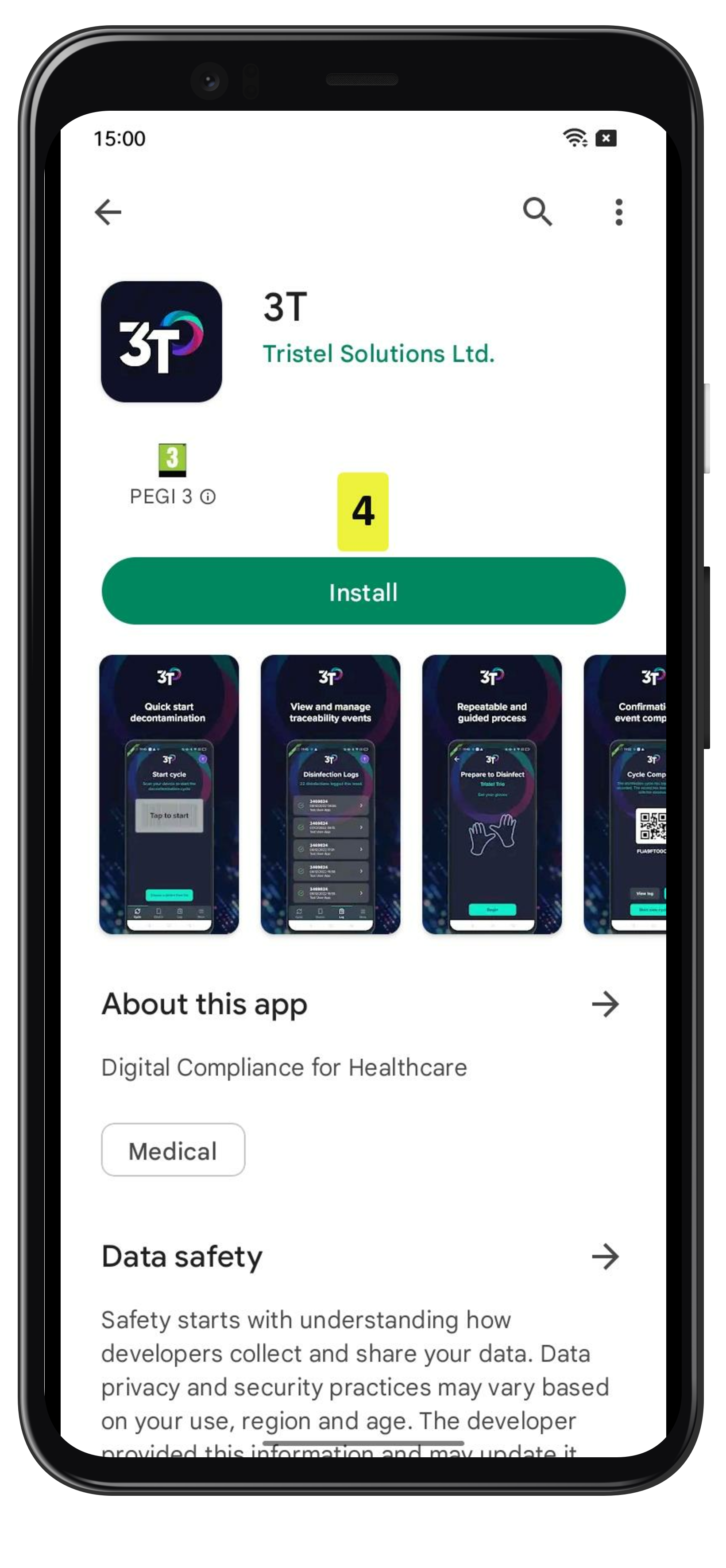
Configure Play Store auto-update
To ensure you receive the latest updates for the 3T app, you should make sure the Play Store is configured to auto-update apps.
1. Open the Google Play Store on your handset.
2. Tap your Google profile image.
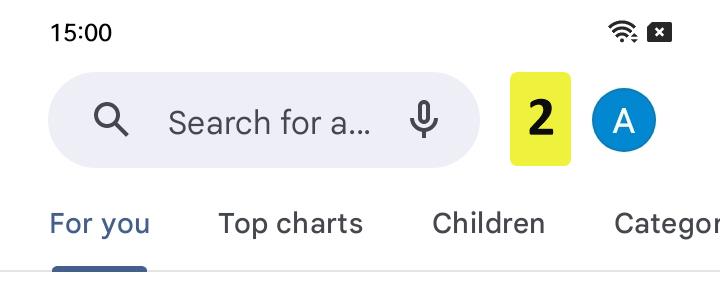
3. Tap Settings.
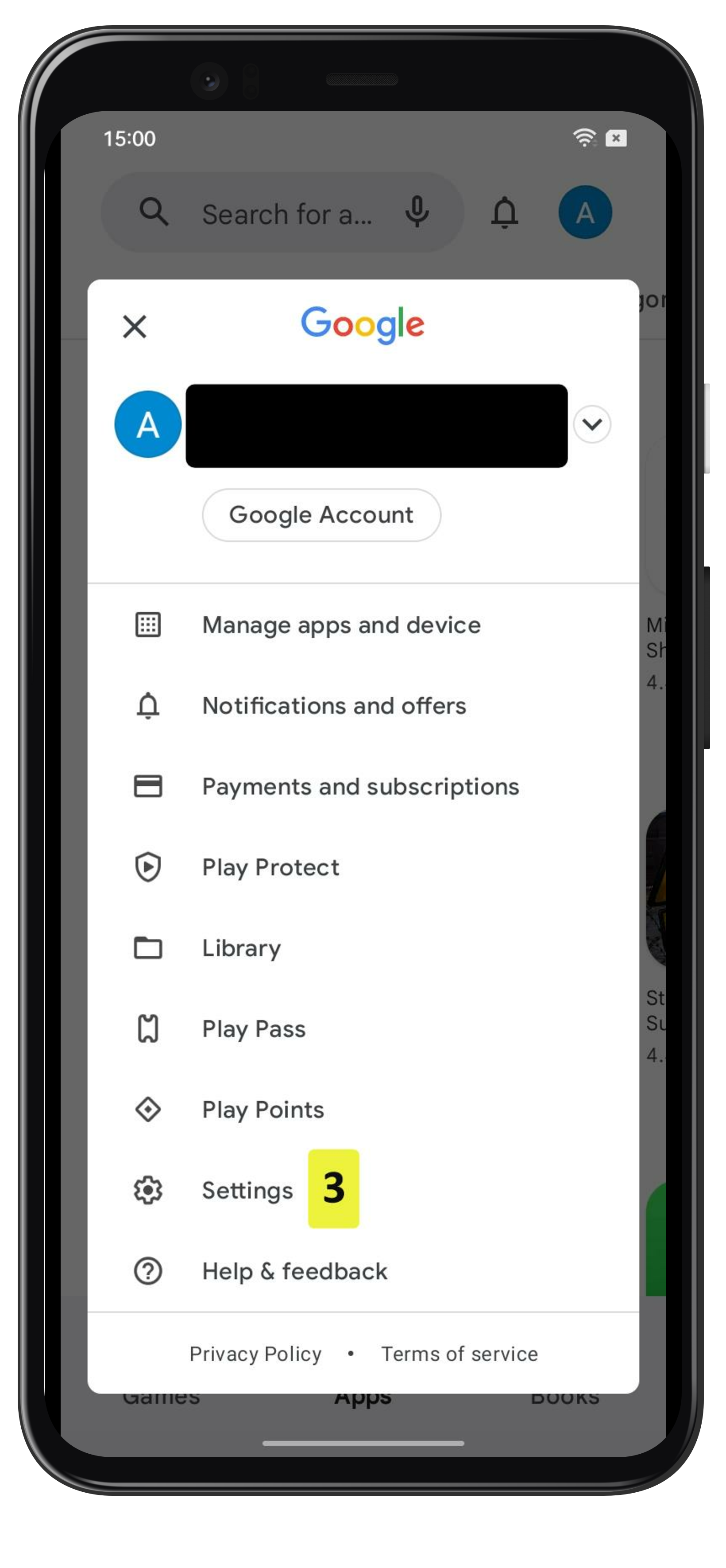
4. Tap Network preferences > Auto-update apps.
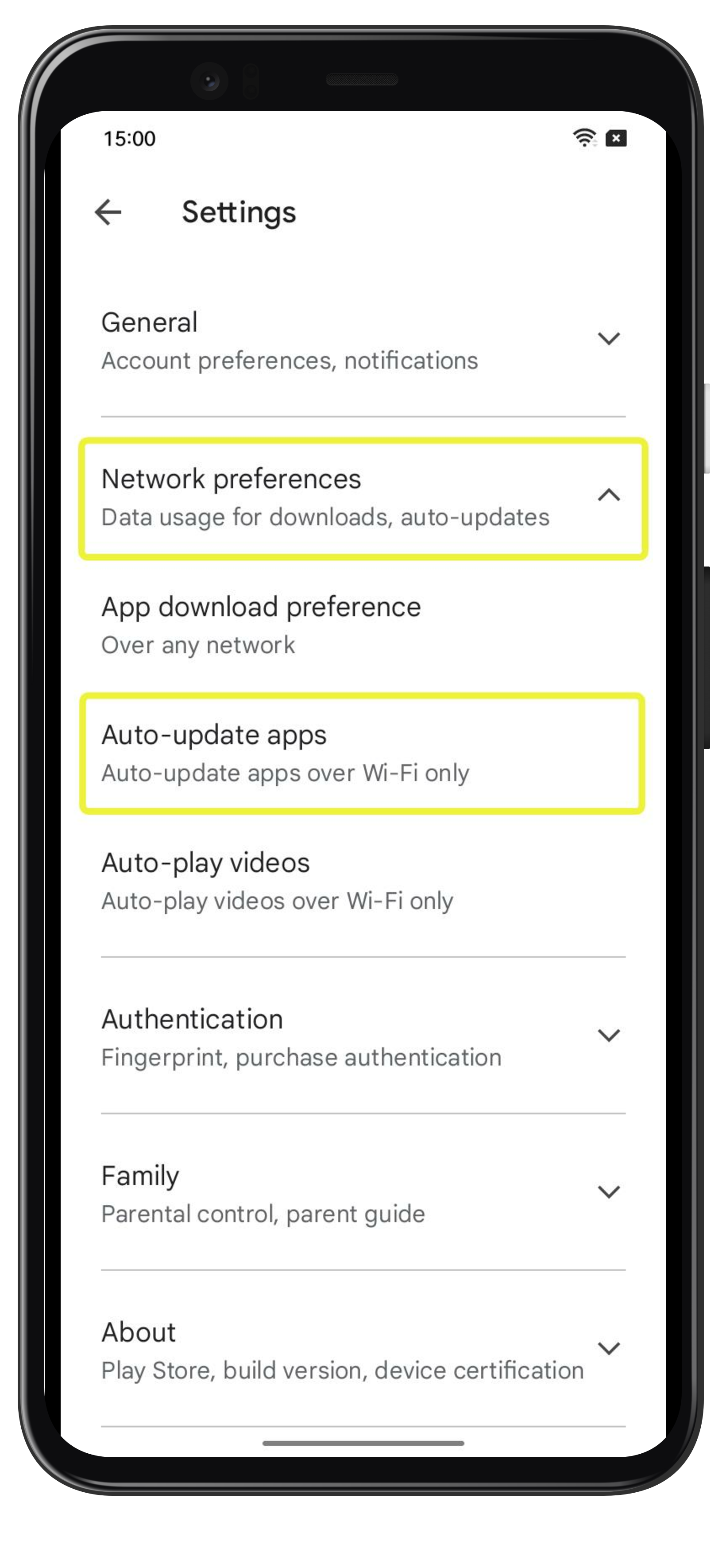
5. Select Over any network.
We recommend Over any network, as this means the handset will still automatically update apps if it is only connected to the internet over mobile network (not connected over Wi-Fi).
If apps update over mobile network, this will lead to increased mobile data usage.
6. Tap Done.