All handsets will need to go through an initial security step in order to gain access to their chosen organization. This access must be granted by an organisation admin and will allow them to keep a list of recognised handsets to prevent any outside sources from being able to log in to an organisation, either on their personal devices or a third party attempting to access an organisation’s details.
On opening the app, brand-new users will need to scan or manually enter the ID of the organisation they are trying to access.
Users that have logged in already will skip the Org ID scanning step and move right on to the naming step below.
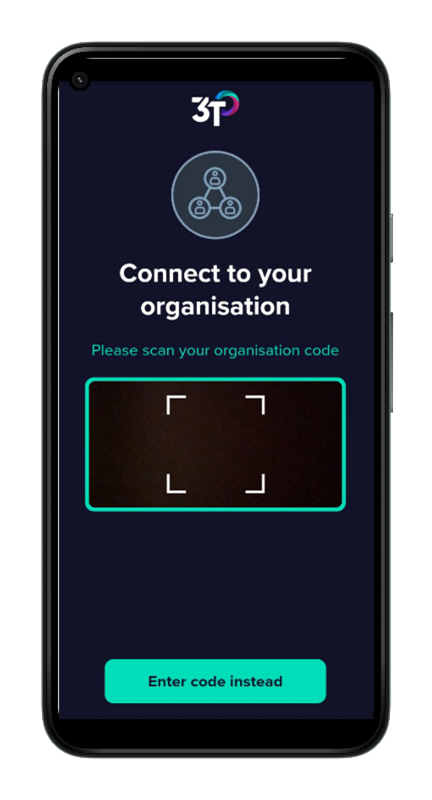
Once the Org ID has been scanned, the app will ask you to name your handset to request access to your organisation. We recommend that you name your device something clear and identifiable to your specific handset, as your org admin will be able to see a list of all handsets that have requested access to their organisation.
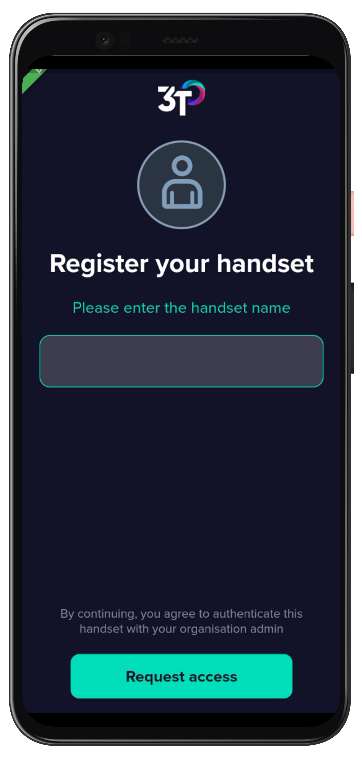
While the handset’s authorisation is pending, the user will be told to contact their org admin to gain access to their organisation. Once the request has been accepted, the user will be taken to the landing page of the app, where disinfection cycles can be completed.
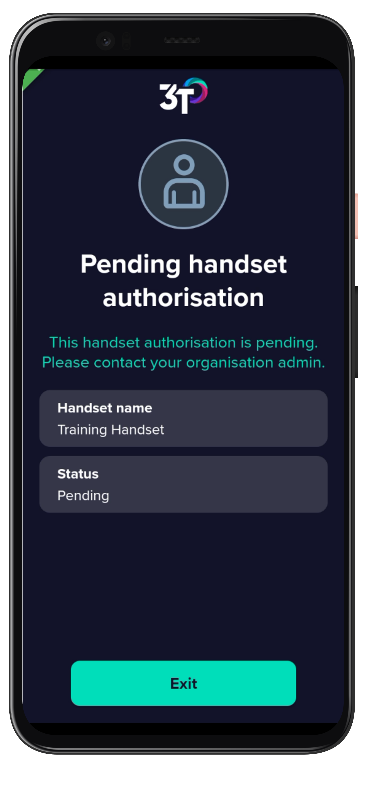
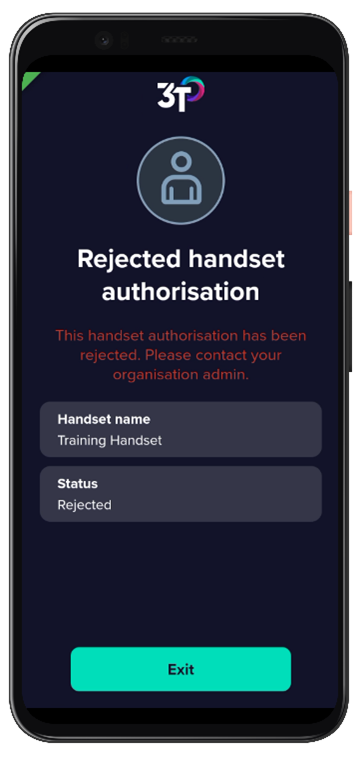
Should the org admin reject authorisation of the handset, the user will see a page on the app telling them that authorisation has been declined for this handset and to contact their org admin if they have any questions.
Users can refresh the pending or rejected pages by dragging down the screen, in the same way they would to refresh the disinfection log.
A single handset can be authorised on as many organisations as needed and they only need to be authorised once. Resetting the app will retain the handset’s authorisation against their organisation. Should a handset need to be removed from an organisation, the org admin must reject the handset on the portal.