As an organization admin, you can create other organization admins and team member users.
1. Within the 3T portal, select Users in the navigation menu.
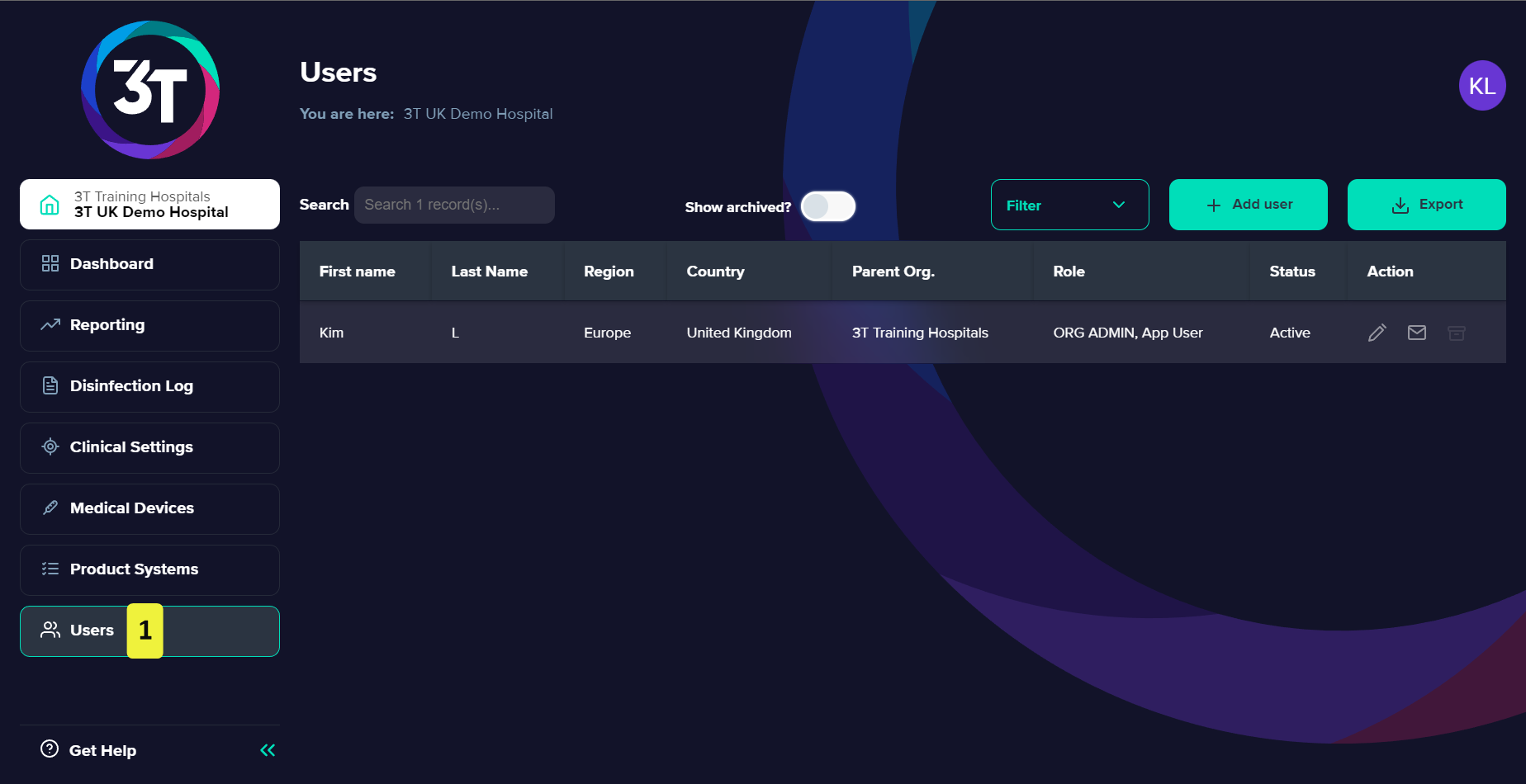
The information in this table can be exported as a CSV by clicking Export.
If a user is no longer able to log in to the portal, you may want to reset their password.
1. In the table row corresponding to the user whose password you wish to reset, click the Send reset button.
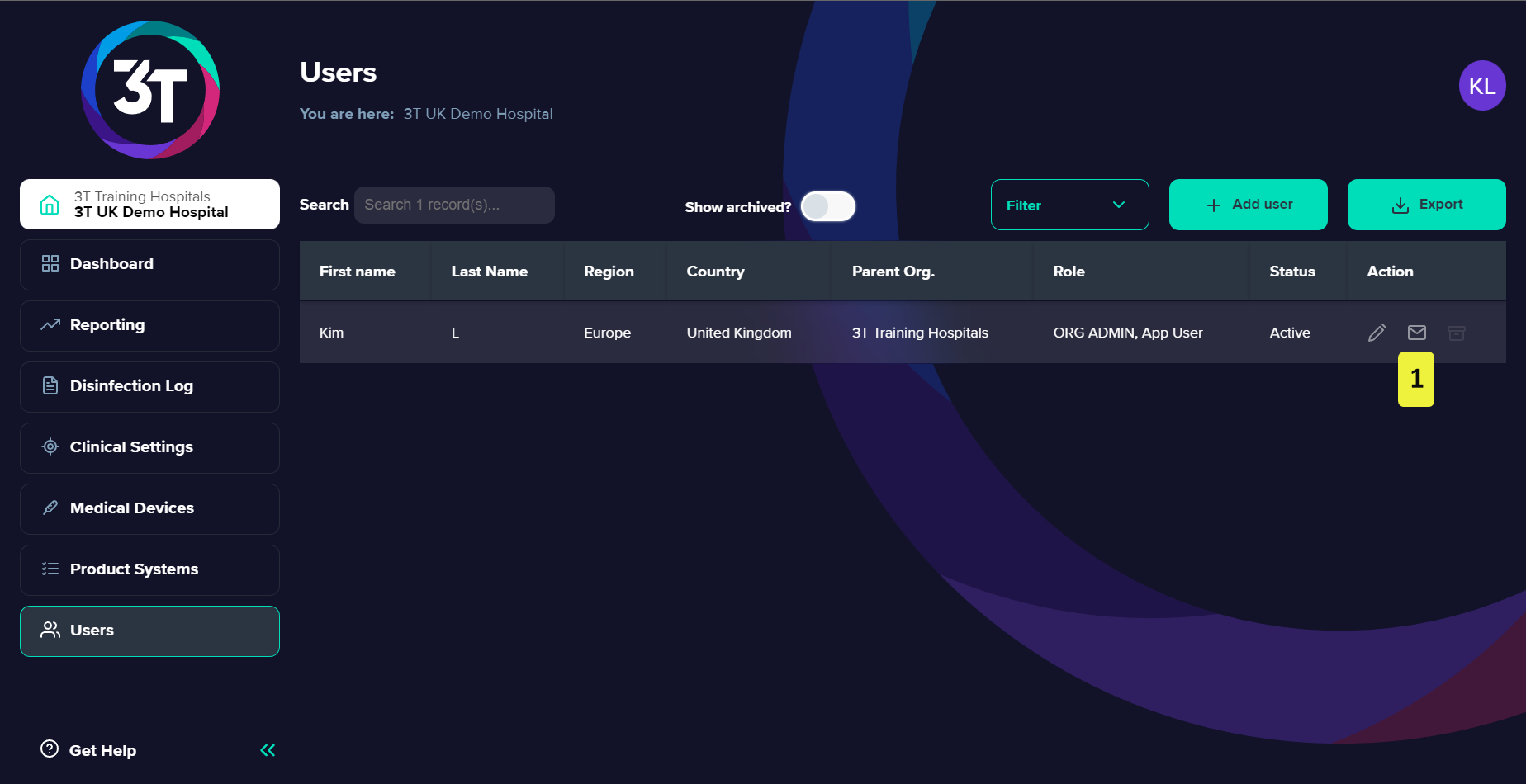
2. The user can now follow the instructions they receive via email to set a new password.