On the profile page, you can view and change user details and your display language.
1. Within the 3T portal, click your initials in the upper right corner.
2. Click My Profile.
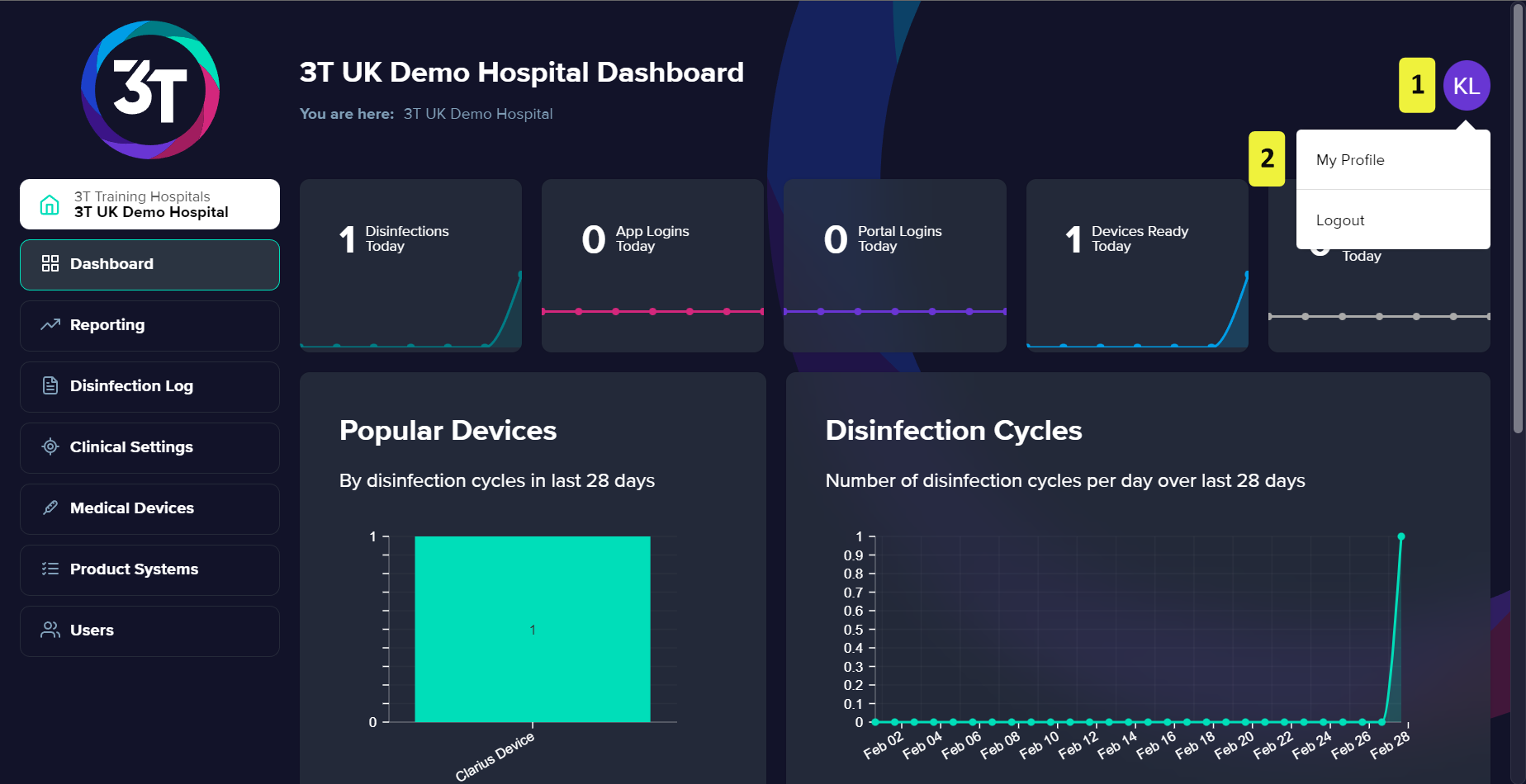
1. Click Change user details.
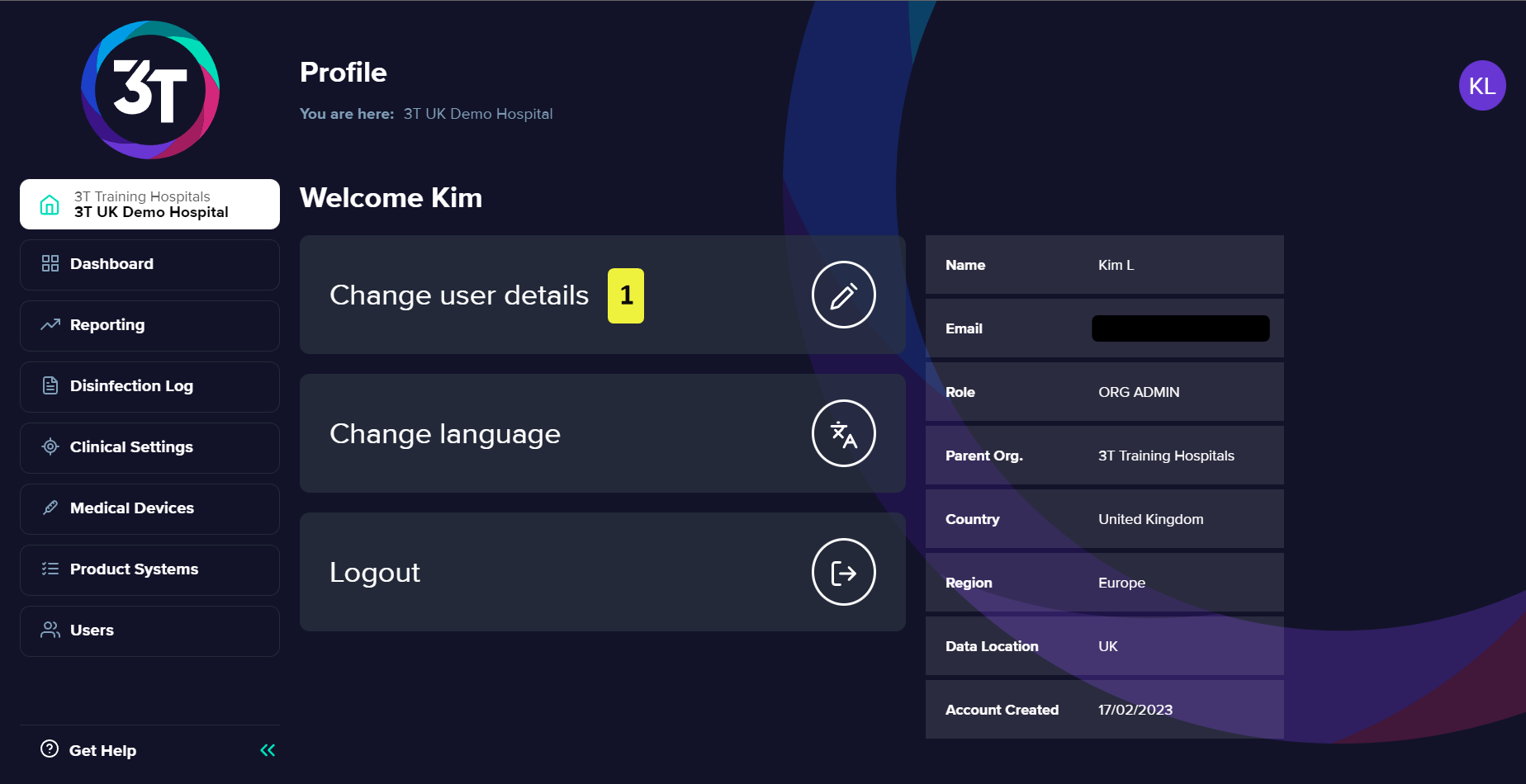
2. Use the fields to edit your First name, Last name or Email. Staff ID is also visible but cannot be changed.
3. To complete the process, click Save changes. A message will show, informing you that your details have been updated successfully.
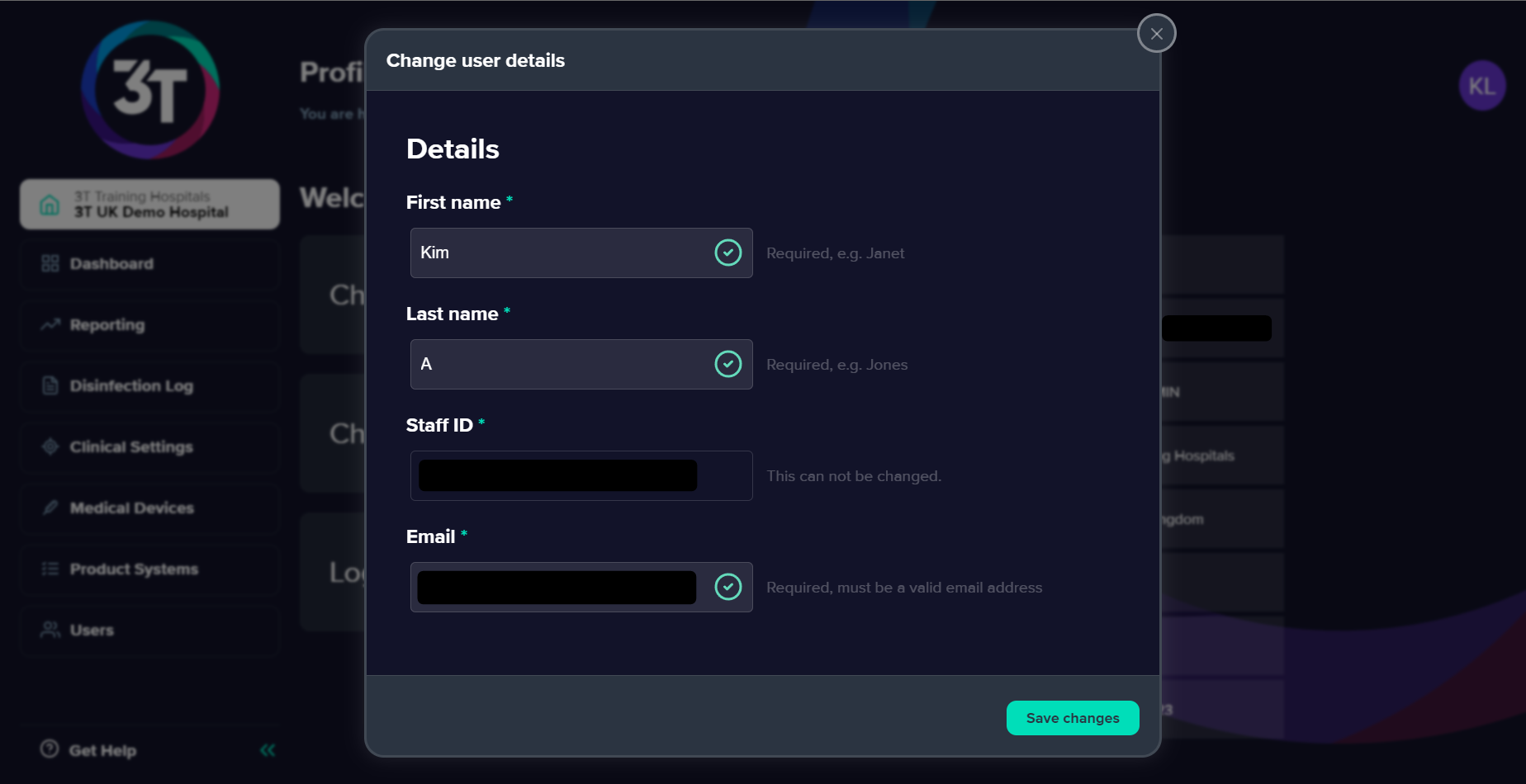
1. Click Change language.
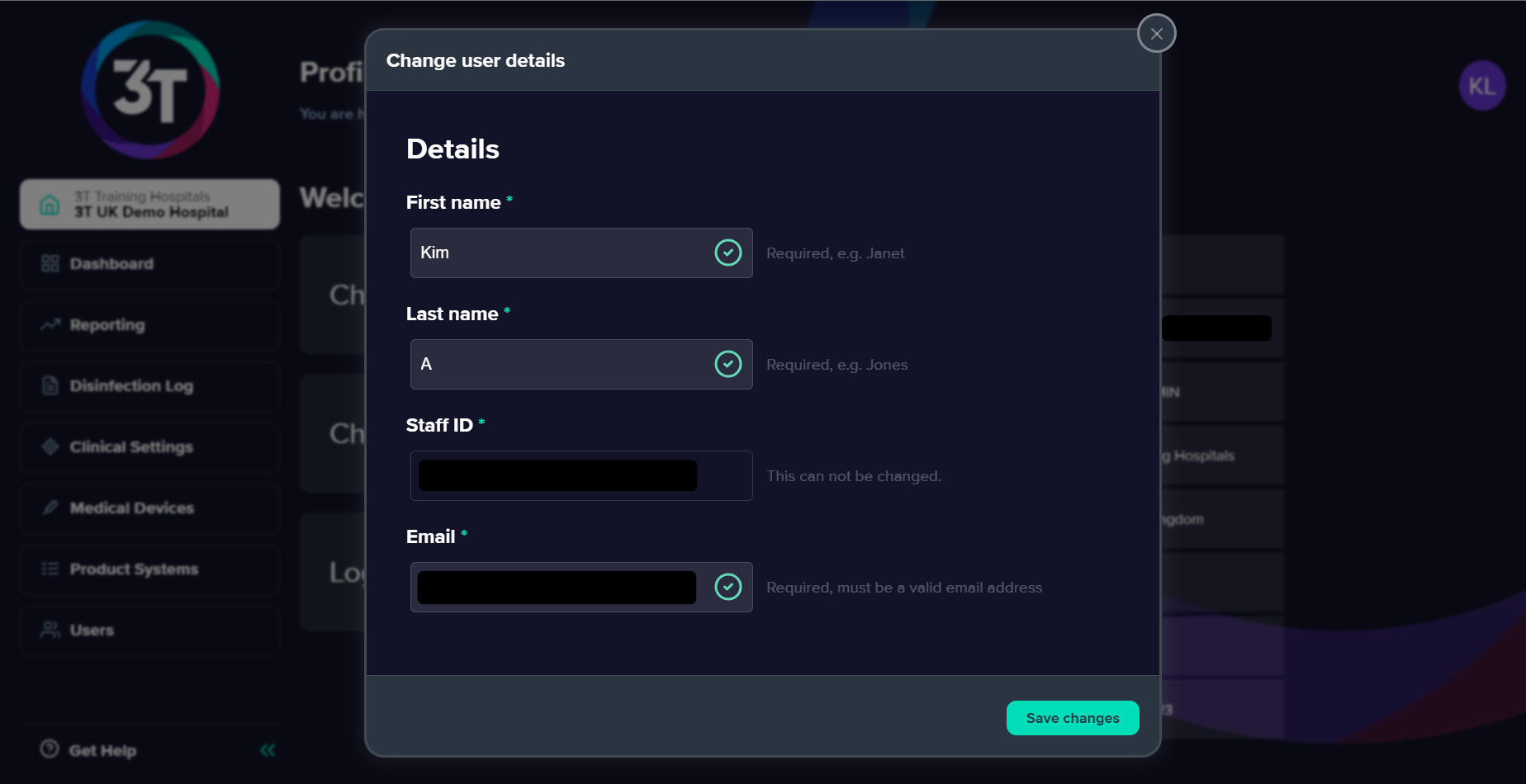
2. In the dialog, select the language you want 3T to be displayed in. The web portal will reload in your chosen language.