The process of exporting data from the V1 software is very straightforward and should take no more than 5 minutes. When exporting the data, the portal will download a CSV copy of all the selected data onto the PC you are using. You can then store this data in a secure location.
Please see the instructions below:
1. Sign in to the v1 portal using your admin credentials.
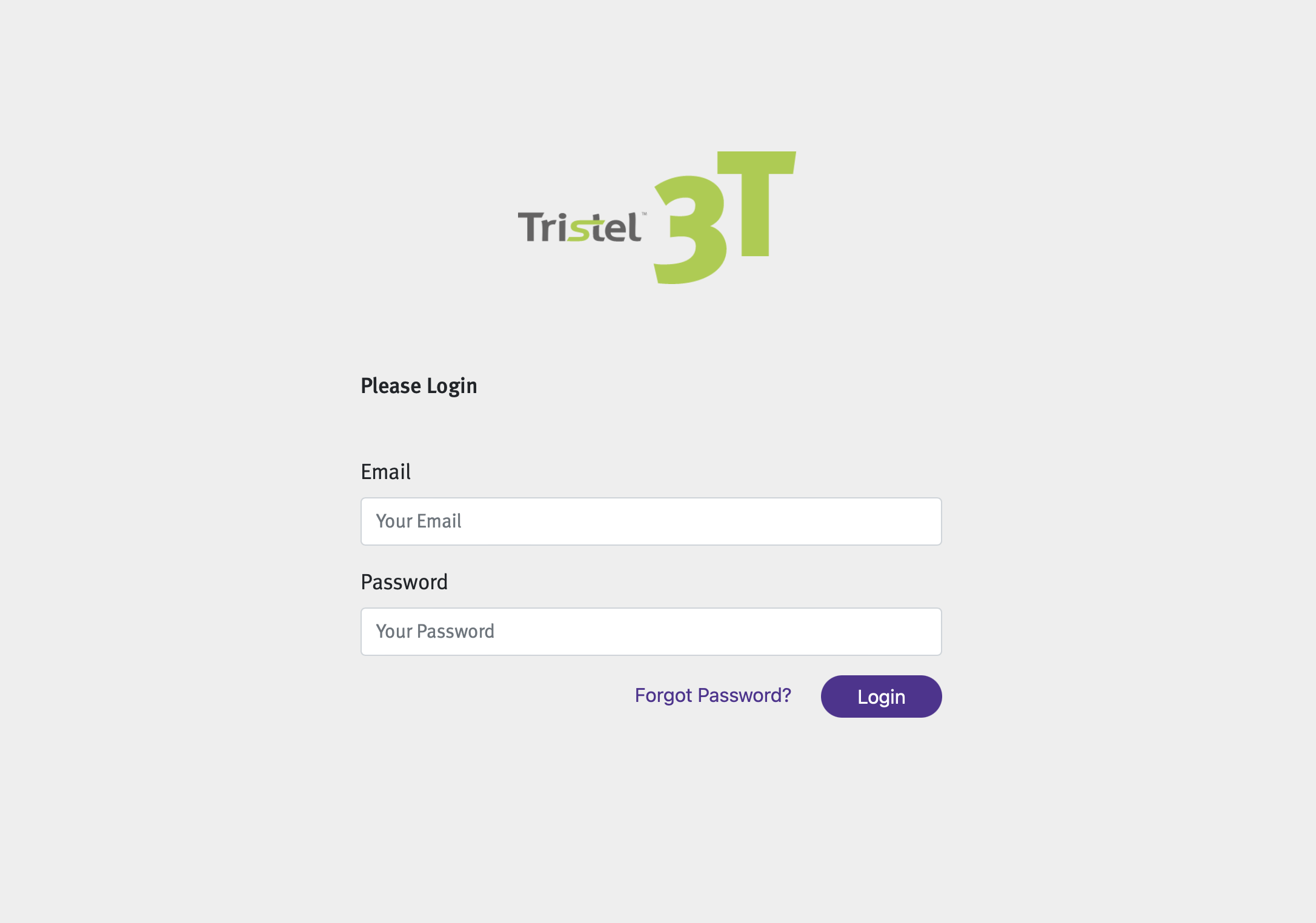
2. Go to one of the following tabs:
Disinfection Logs
Users
Medical Devices
3. Once here you can filter your results using the filter button. (Skip this step if you desire all data)
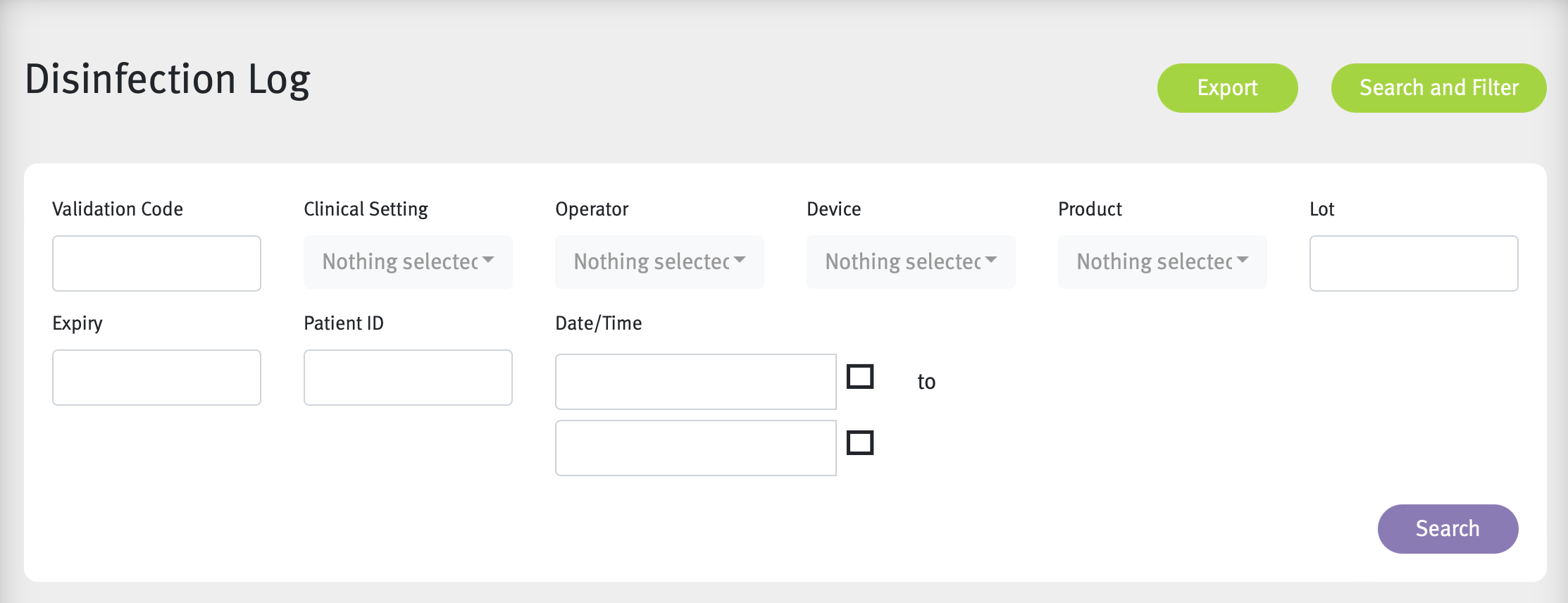
4. Click the Export button and the data will appear in your downloads as a CSV file.
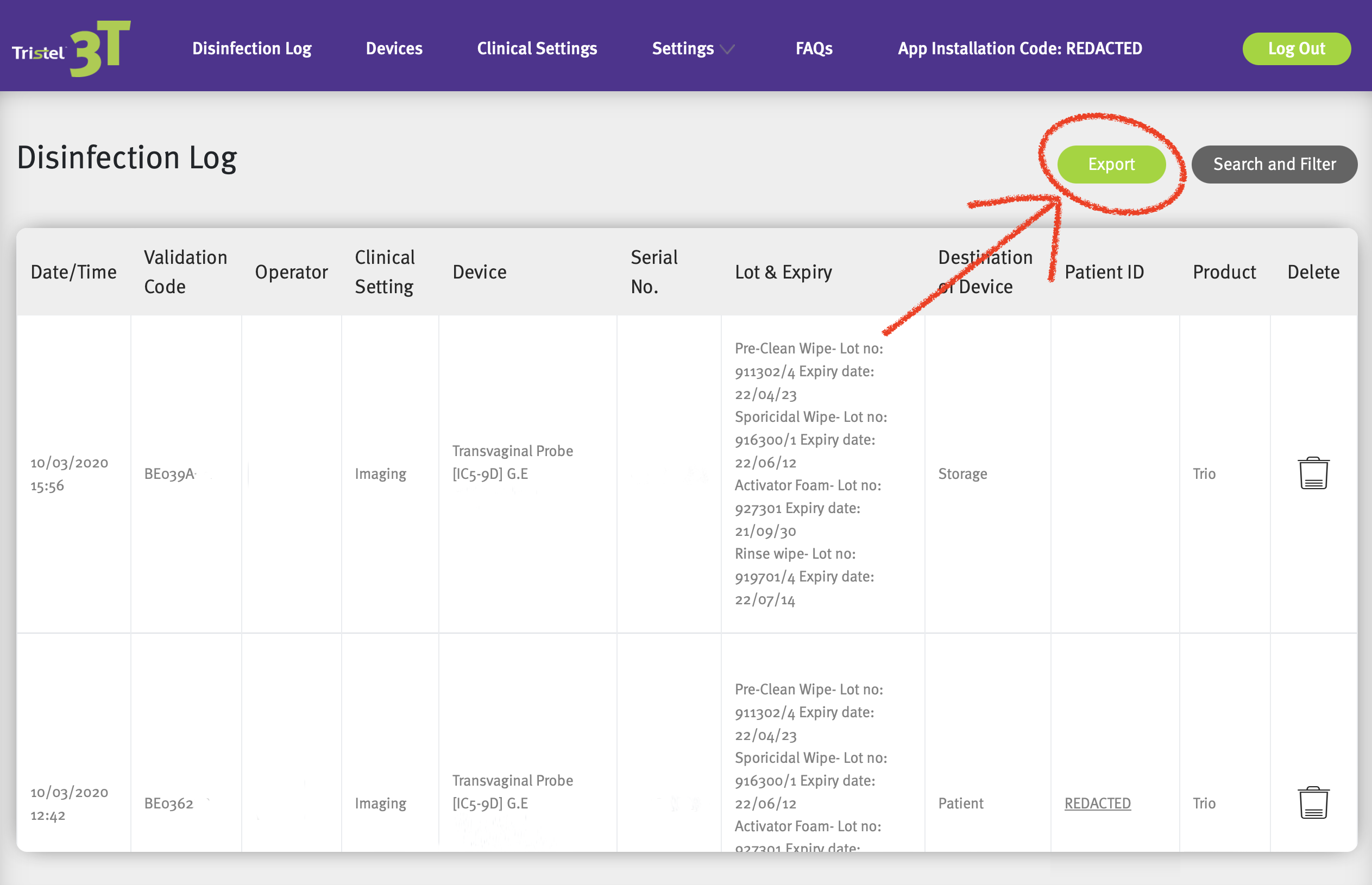
5. Save the file in a secure location using an identifiable name.
6. Repeat the process for any of the other tabs listed above.
If you need any further assistance, please reach out to support@3t.app.