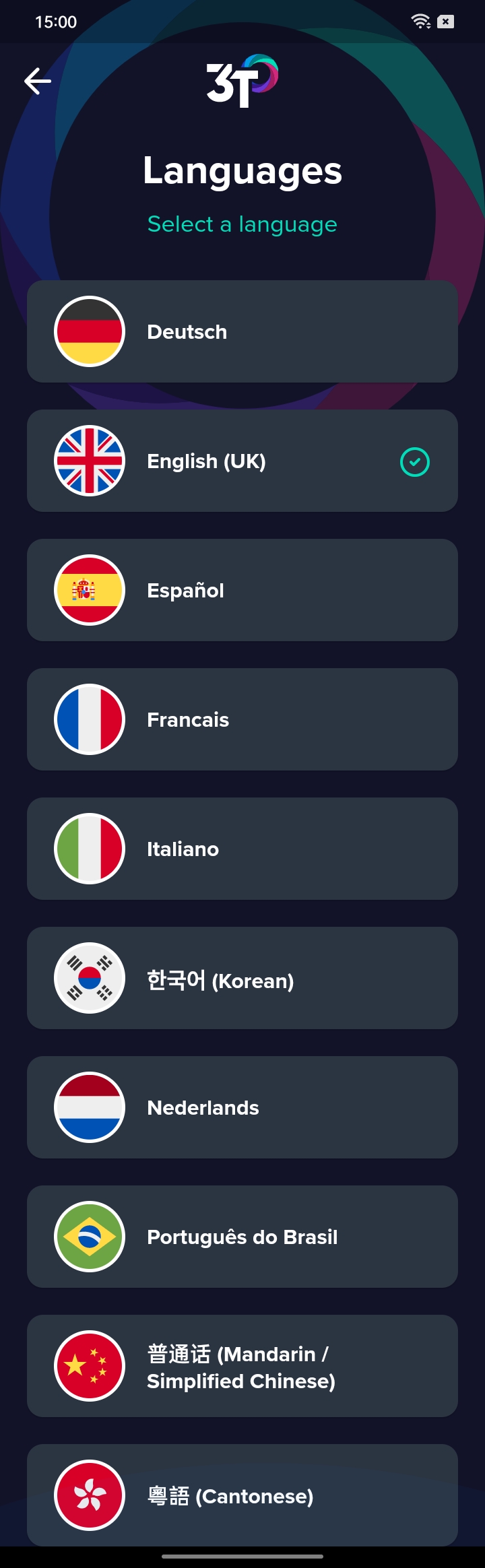From the profile screen, you can log out of the app and change the app's display language.
1. Tap the user's initial.
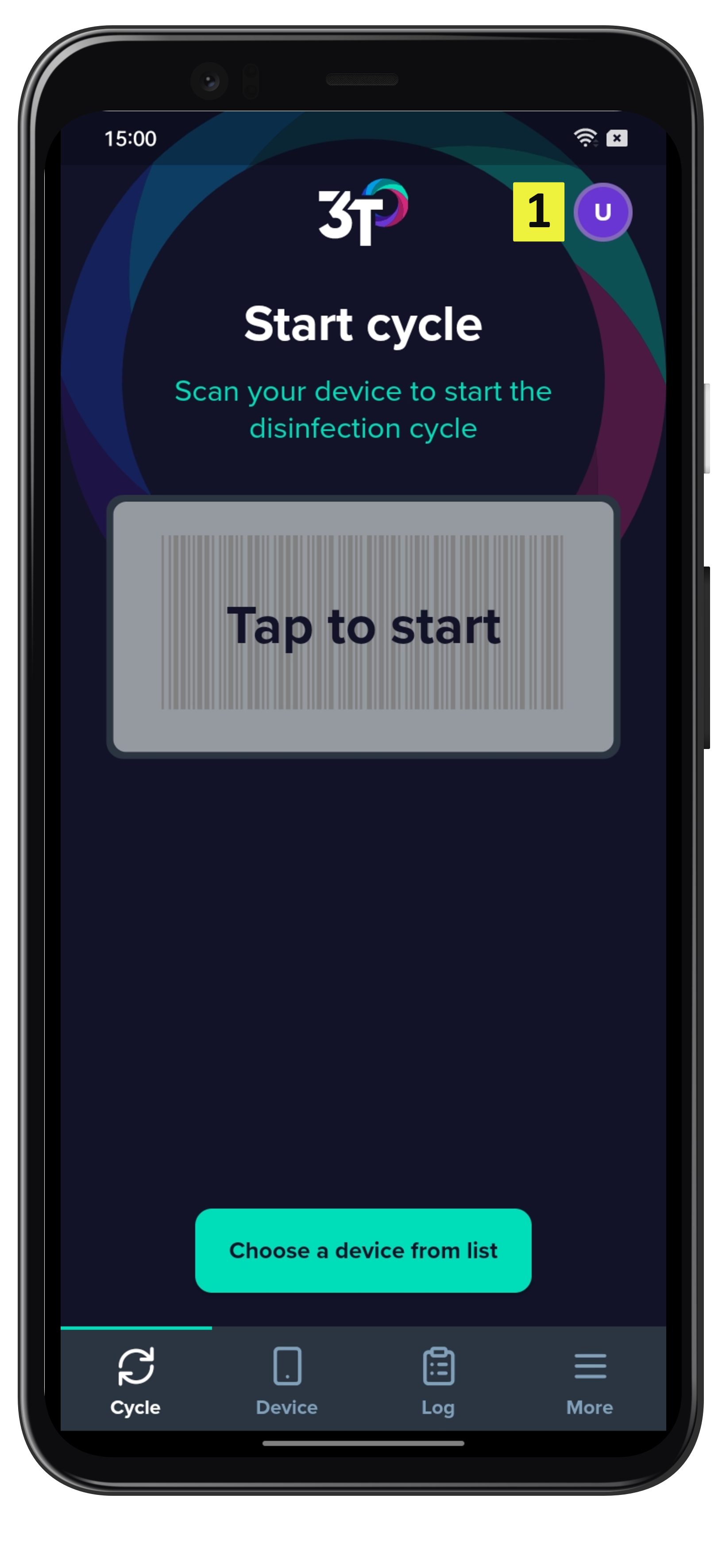
1. Tap Log out. On the dialog that appears, select Log out to confirm.
The app will take you to the staff ID login screen.
1. Tap Languages.
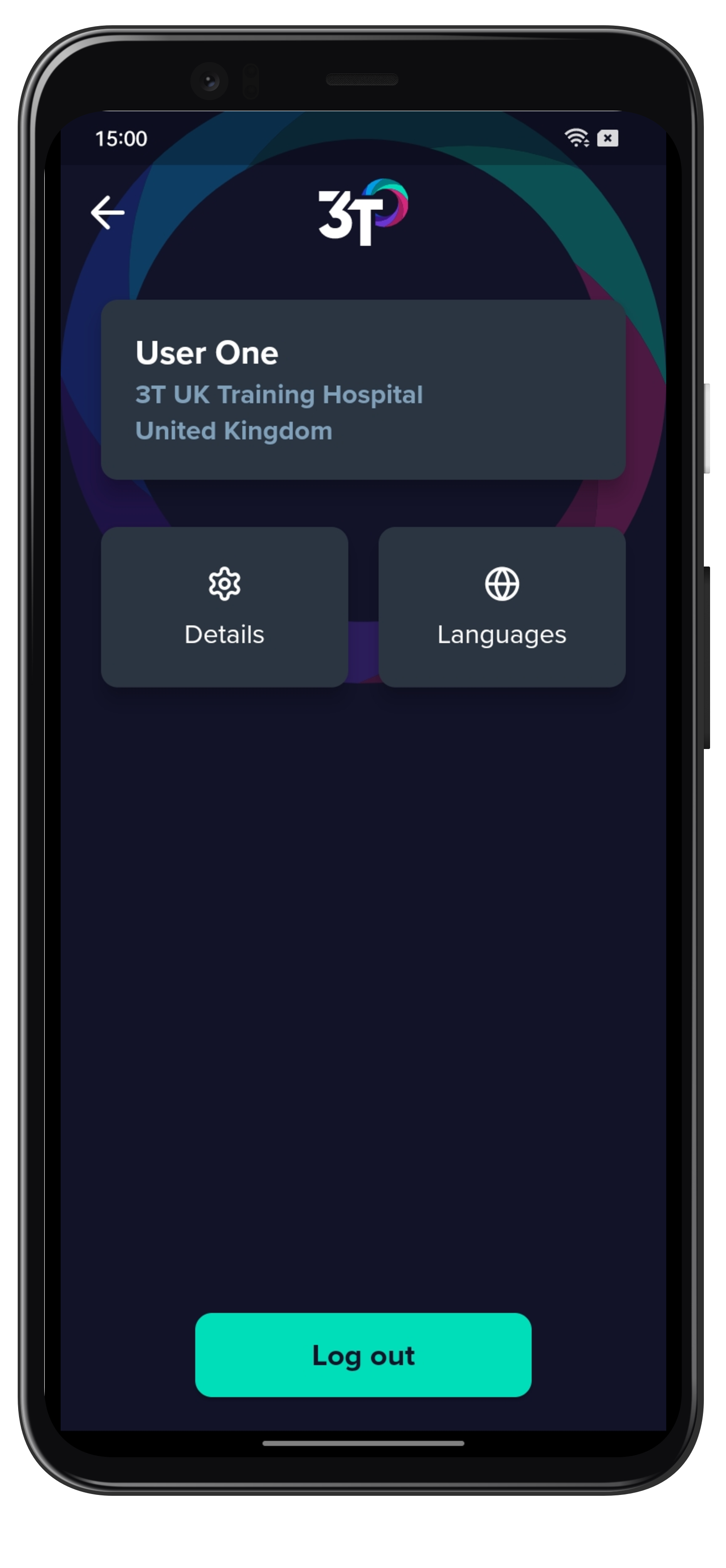
2. From the list, select your chosen language.