In this release, we turned our attention to product systems and their requirements in each country. We fixed a few bugs and got some behind-the-scenes work done for future releases.
The app now uses a patch release system. This will greatly reduce the amount of App releases required. Utilising Patching allows the app to download hotfixes in the background requiring a simple app reboot to install the fixes to small issues.
The patch number is shown after the version number in brackets.
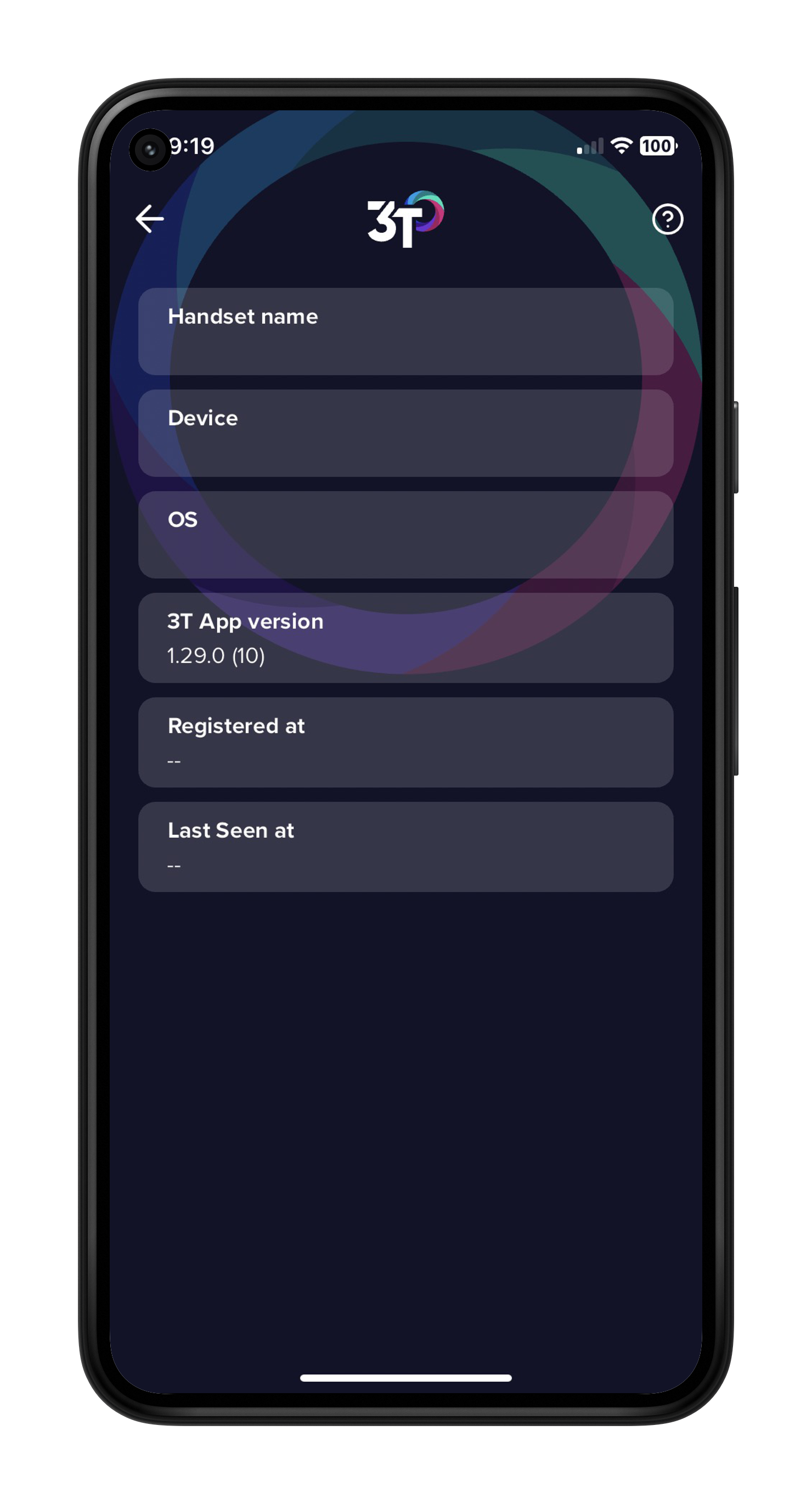
See the instructions below to correctly update the patch:
Confirm that the handset is connected to Wifi. Run an internet speed test on Google if you aren't sure. Google will tell you if there is a poor internet connection.
Open the app, and have it open for a couple of minutes. Run a cycle or review recent logs if you can to pass the time. (This will give the app time to download the patch in the background)
Close the app:
iOS: From the Home Screen, swipe up from the bottom of the screen and pause in the middle of the screen.
Swipe right or left to find the app that you want to close.
Swipe up on the app's preview to close the app.
Android: Tap on the recent apps button. (This is the icon with 3 lines at the bottom left or right of the screen)
Swipe up to close individual apps or tap the Close all button to close all background apps.
Reopen the app.
Go to the 'MORE' tab and check the app version has a patch number for example the above is (10)
When users use the Stella B Product system, the app will ask them if they have completed a manual cleaning of the device before the cycle.
If the user answers Yes, the app will proceed to start the cycle.
If the user answers No, they will go back to the app homepage.

We have added MRC steps into the Tristel Duo ULT product system for anyone in the USA. This ensures that all users are following the required steps for the correct cleaning and auditing of devices.
Users cannot proceed to complete a cycle until all 3 steps have been answered correctly:
MRC Test - Has the Tristel ULT bottle passed the MRC Test?
Check Product Date - Has the Tristel Bottle been opened within 6 months of today?
Cleaning Stage - Before proceeding with disinfection, has the [Device] been cleaned?
Yes - move on to the next step
No - move back to scanning step
N/A - move on to next step (Available for Question 1 only)
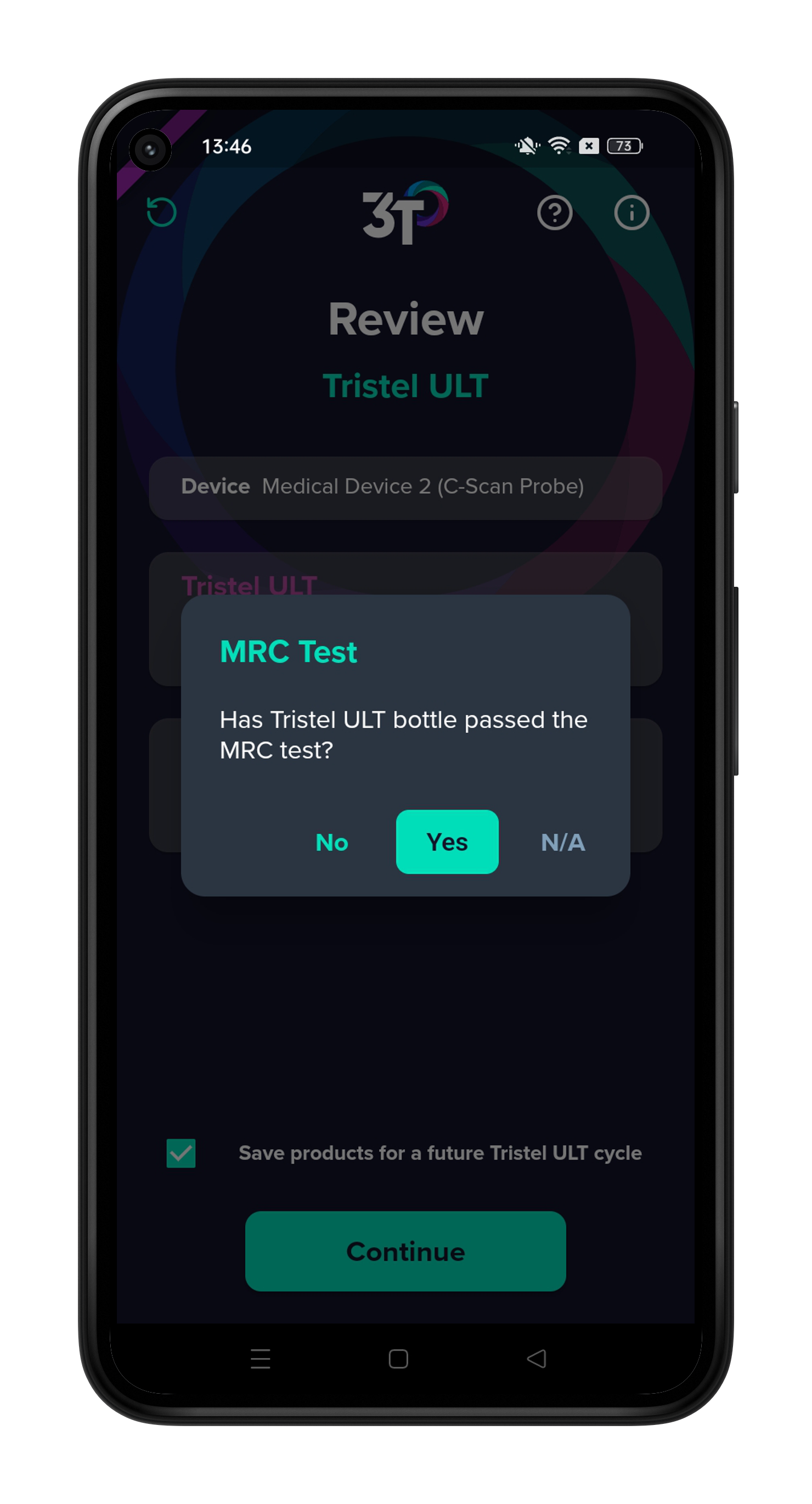
There have been various small bug fixes and enhancements throughout the portal.
We have done some wizardry behind the scenes to make product systems more compatible with unusual combinations. This will allow for a wider range of product systems to be created.
We have improved the third-party autofill compatibility in the portal to allow for smoother creation of users.
The portal now scales to fit smaller screens. This enables administrators to efficiently manage hospitals from any device, including small laptops, tablets, or phones.
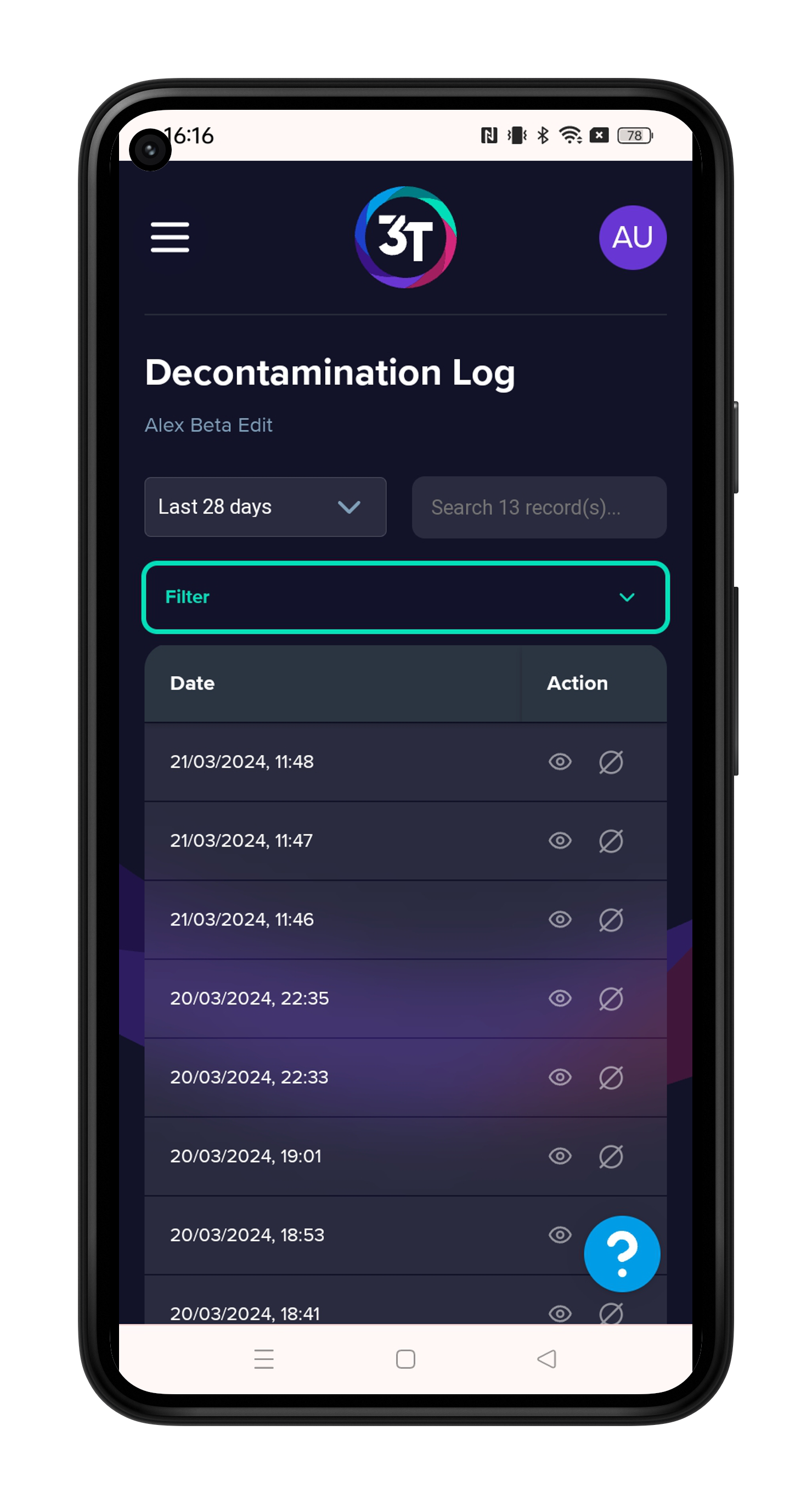
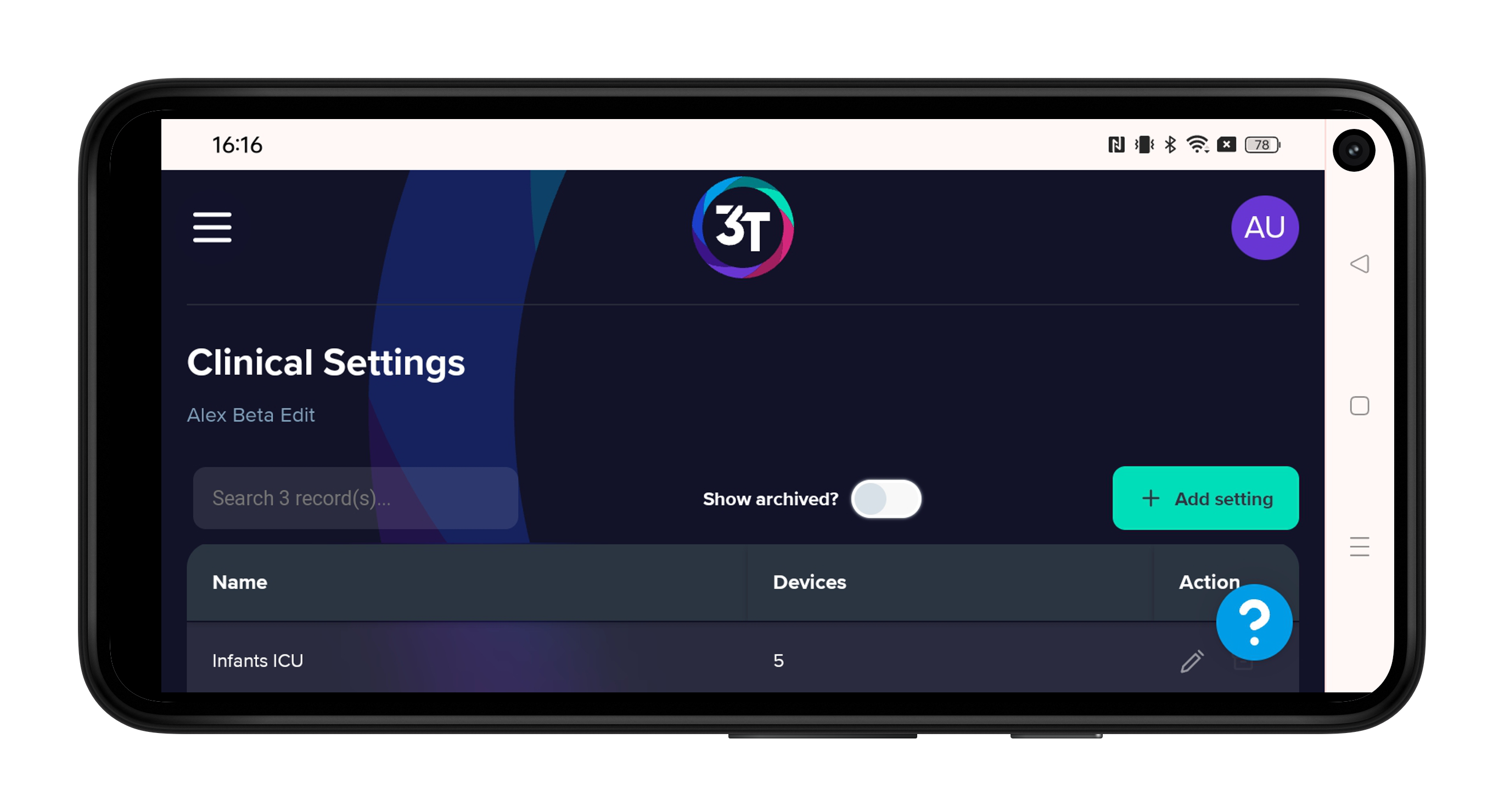
If you have any questions, Please use the widget in the portal or app to reach out to us through Live chat, or email us at support@3t.app