Once you have registered for a 3T Training account and logged in, you will have access to all Tristel product trainings available to your organisation under My Product Training.
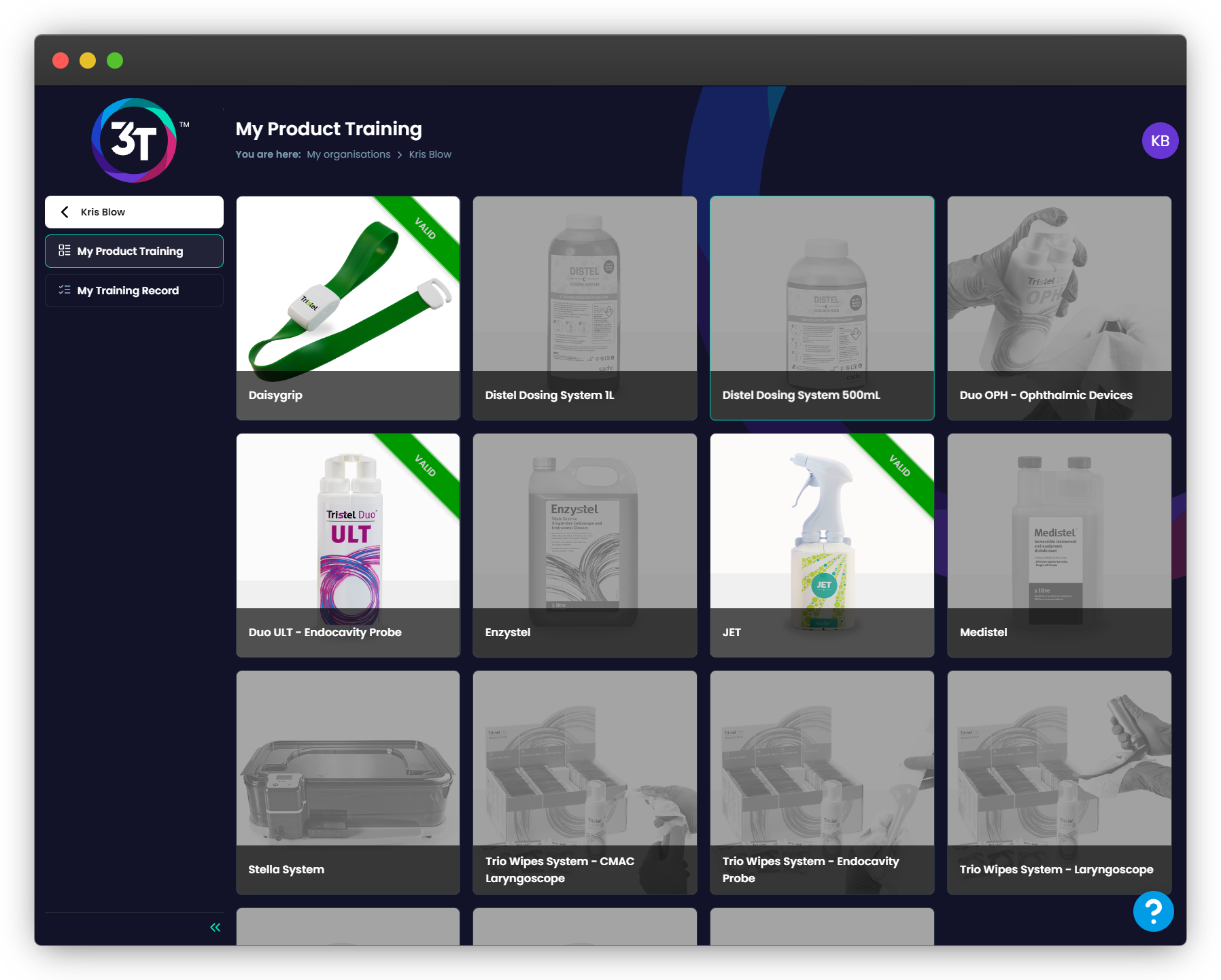
Click on the product for which you would like to complete training. You will be prompted to watch a video before a series of questions. You may not skip the video.
After watching the video until the end, you will be able to answer a series of test questions. You must answer all questions correctly to pass.
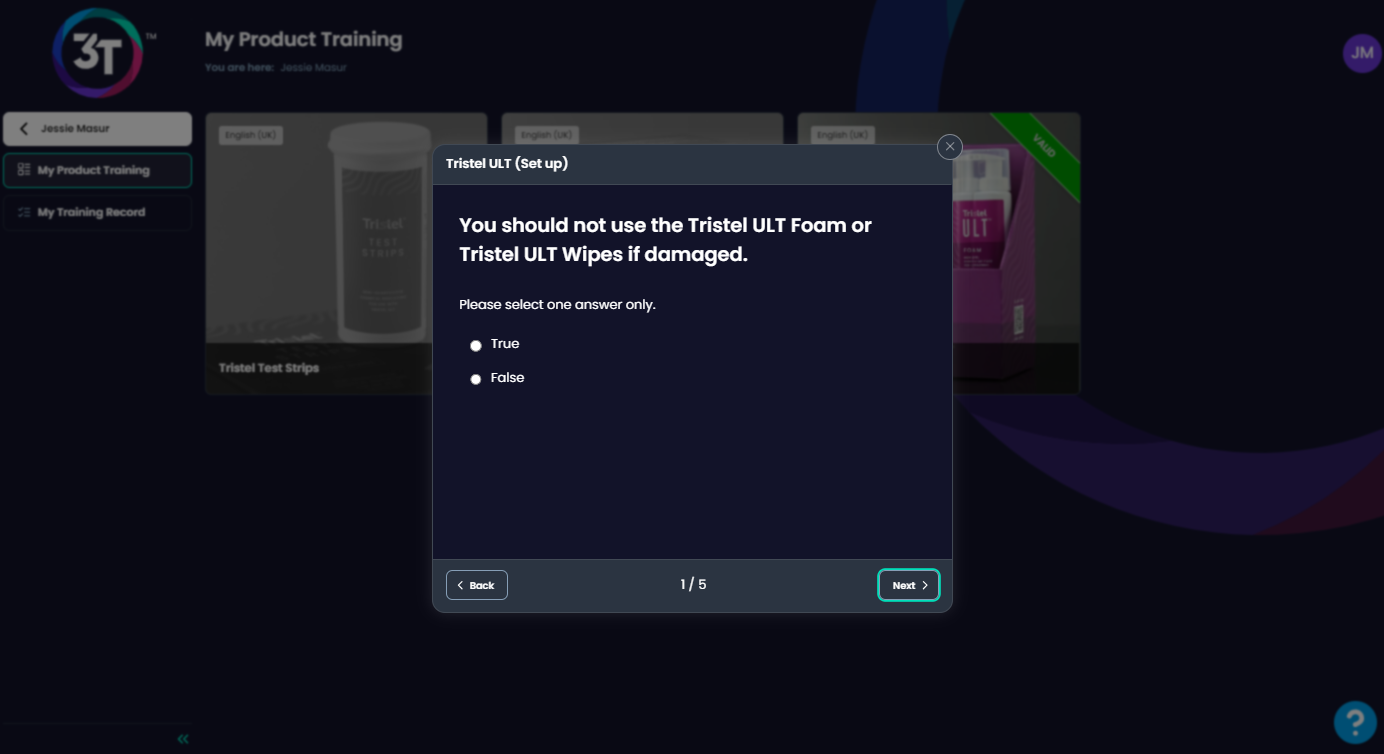
If you do not receive 100% on the quiz, you will be prompted to retake the quiz. You are not required to rewatch the training video before trying again.
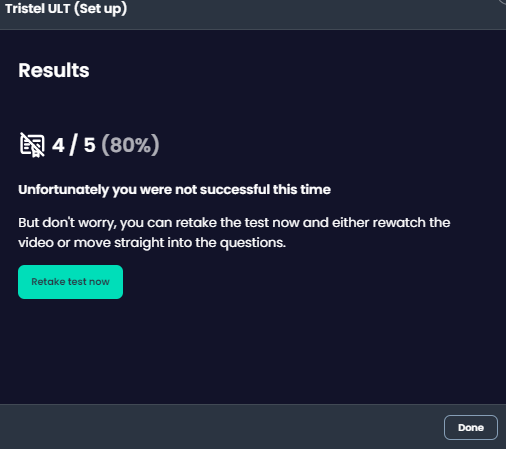
Once you successfully receive 100% on the quiz, you will receive a training certificate emailed to you.
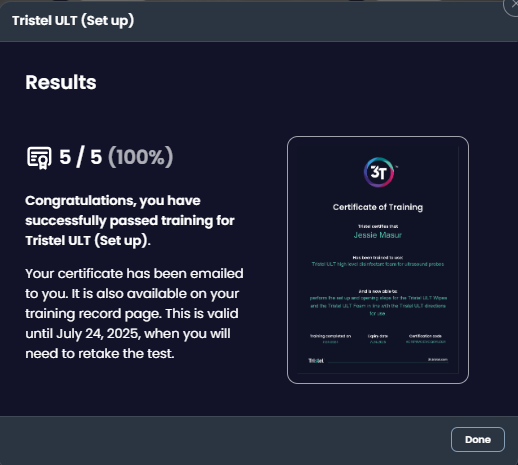
Your training certification is valid for 1 year from the date of completion. Once you are a verified user, you can view your training records under My Training Record section and view expiration dates, as well as email or download training certificates as needed.
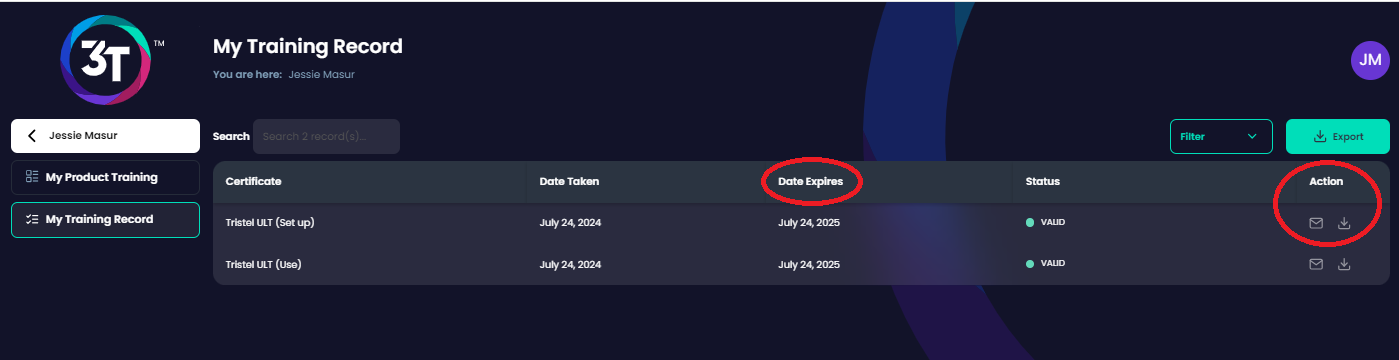
If you have any further questions, please reach out to the 3T team from the support widget in the app and portal, or email us at support@3t.app
