The disinfection log presents you with a list view of all completed disinfection cycles in the selected organisation.
1. Within the 3T portal, select Disinfection Log in the navigation menu.
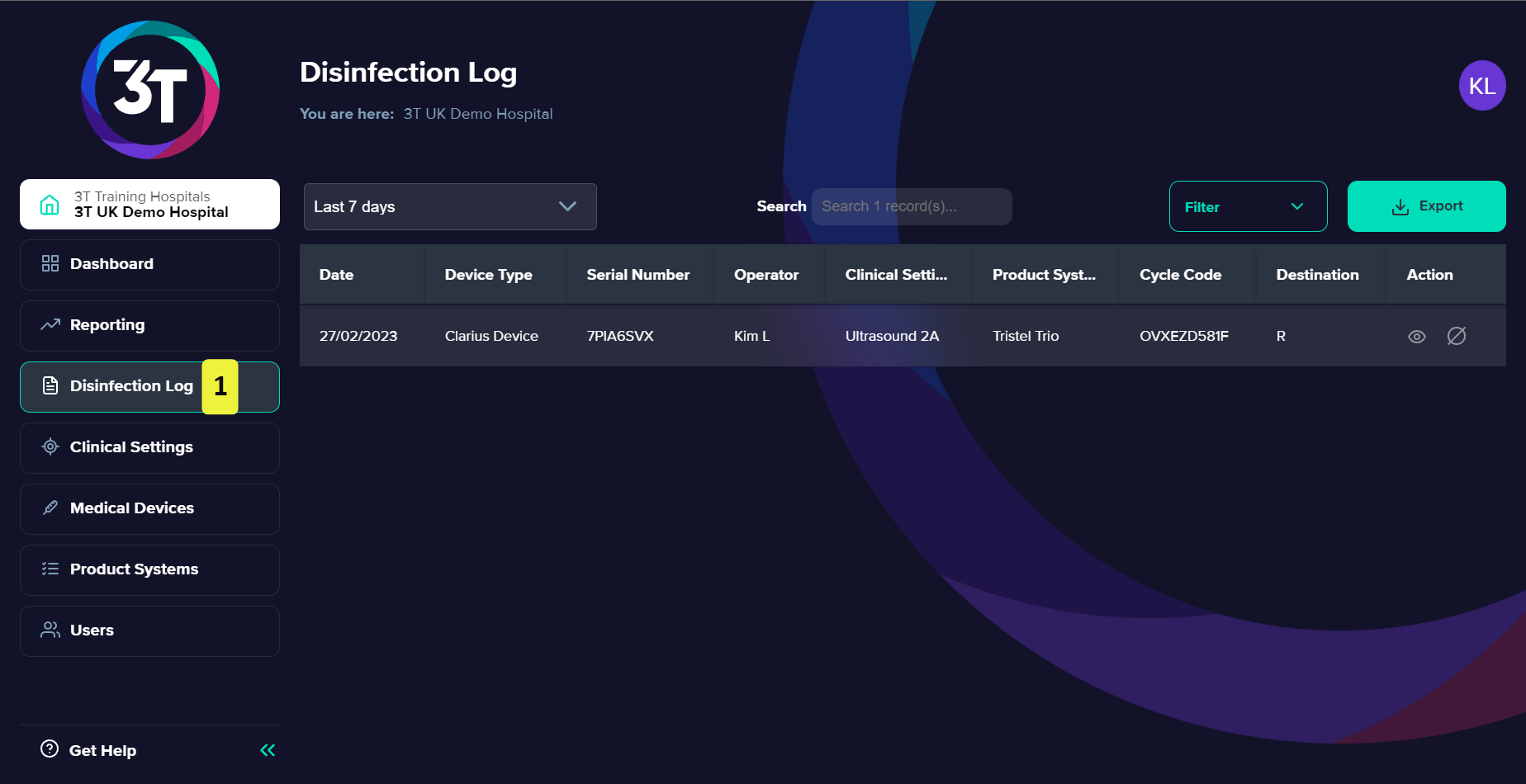
Date
The date the cycle was completed.
Device Type
Device type of the medical device, as set in Medical Devices.
Serial Number
Serial number of the medical device, as set in Medical Devices.
Operator
The first and last name of the user who performed the disinfection cycle.
Clinical Setting
Where the disinfection cycle took place, as set in Medical Devices.
Product System
The product system that was used to disinfect the medical device.
Cycle Code
A unique code which is linked to the disinfection cycle.
Destination
The destination for the medical device as set at the end of the disinfection cycle.
P = Patient ID Known
R = Patient Ready
S = Storage
Like other pages on the web portal, the Disinfection Log page offers several ways to sort through data.
By default, logs will be shown for the last 7 days. You can change this by clicking on the Last 7 days box. Select one of the presets to view data from the desired range, alternatively select Custom range... where you can select the from and to dates that you want to search between.
Records can be searched for using the search bar.
Data can be filtered by clicking the Filter button, you can filter by Device Type, Serial Number, Operator or Clinical Setting.
The information in this table can also be exported as a CSV by selecting Export.
1. In the table row corresponding to the log you wish to view, click the View entry button.
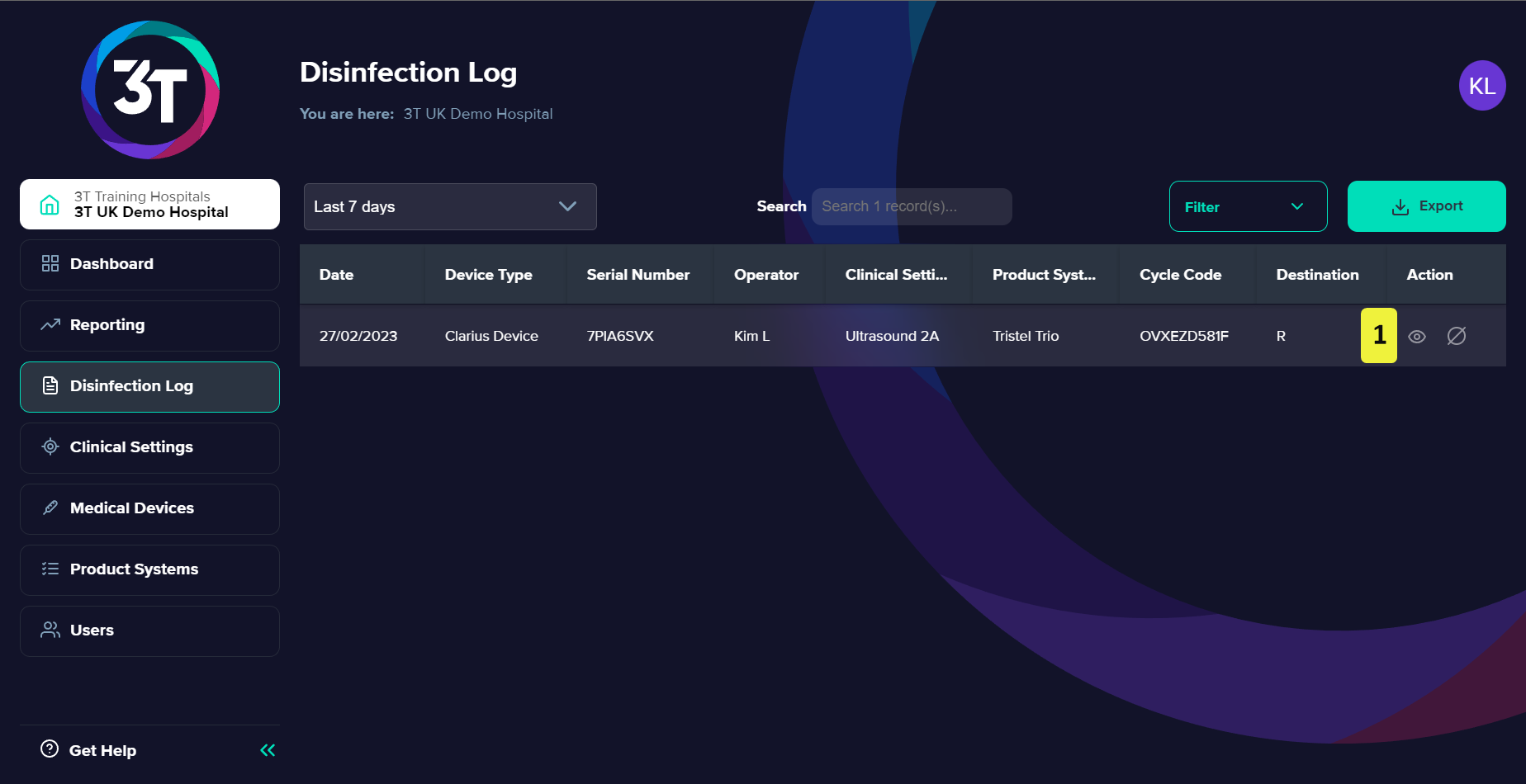
Time
Presented with the date, the time the cycle was completed. Formatted in 24-hour, with time zone included.
Device Tag
The friendly name to identify the medical device, as set in Medical Devices.
Duration
The length of time it took to complete the disinfection cycle (in seconds).
Product System
Lists the products used to disinfect the medical device with GTIN, LOT and expiry numbers.
Device Type Image
The image is based on the medical device type, as set in Medical Devices. The medical device type image cannot be changed.
The page can be printed by clicking Print.