When users have registered to complete their training, they can proceed with any training they need to complete, but they will not have any access to previous records until they have been Verified by their org admin.
To do this the admin user must:
Sign in to the portal: https://www.3T.app
Go to one of the following places:
a. Dashboard > Users to verify > View all verified users
b. Users > To verify
The list of unverified users should populate. Next to each name on the list, there are two possible actions: Approve user and Reject user.
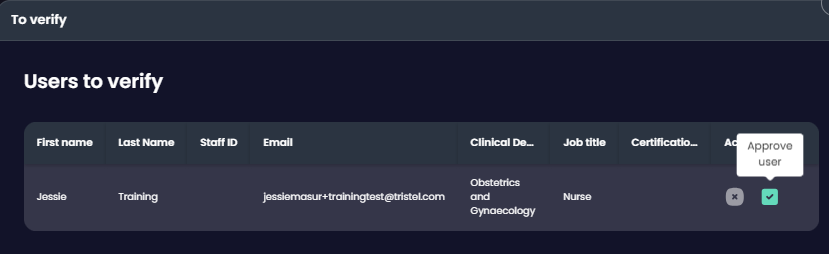
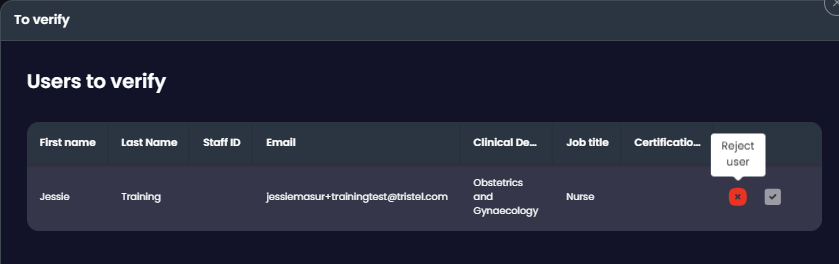
To Verify a user, click the green check mark "Approve user"
Select whether this user should be approved as a Team Member or Admin role (note: This can not be changed after selection)
a. Team members only have access to the app to complete disinfection cycles and their own 3T Training and records
b. Admins have access to the app, 3T training, and the 3T Traceability web portal to view analytics and cycle data, they will also be able to verify other users and see all user training records
To Reject a user, click the red x mark "Reject user".
a. Once confirmed, this will permanently delete the users records from the system and they cannot be recovered.
If you have any further questions, please reach out to the 3T team from the support widget in the app and portal, or email us at support@3t.app