As an admin in 3T Training, there are main two areas to be aware of. This article will explain where to find each of the areas and an overview of what you can find there.
These can be found in the left-hand menu.

The dashboard page provides several analytics including total users, users to verify and expired certificates.
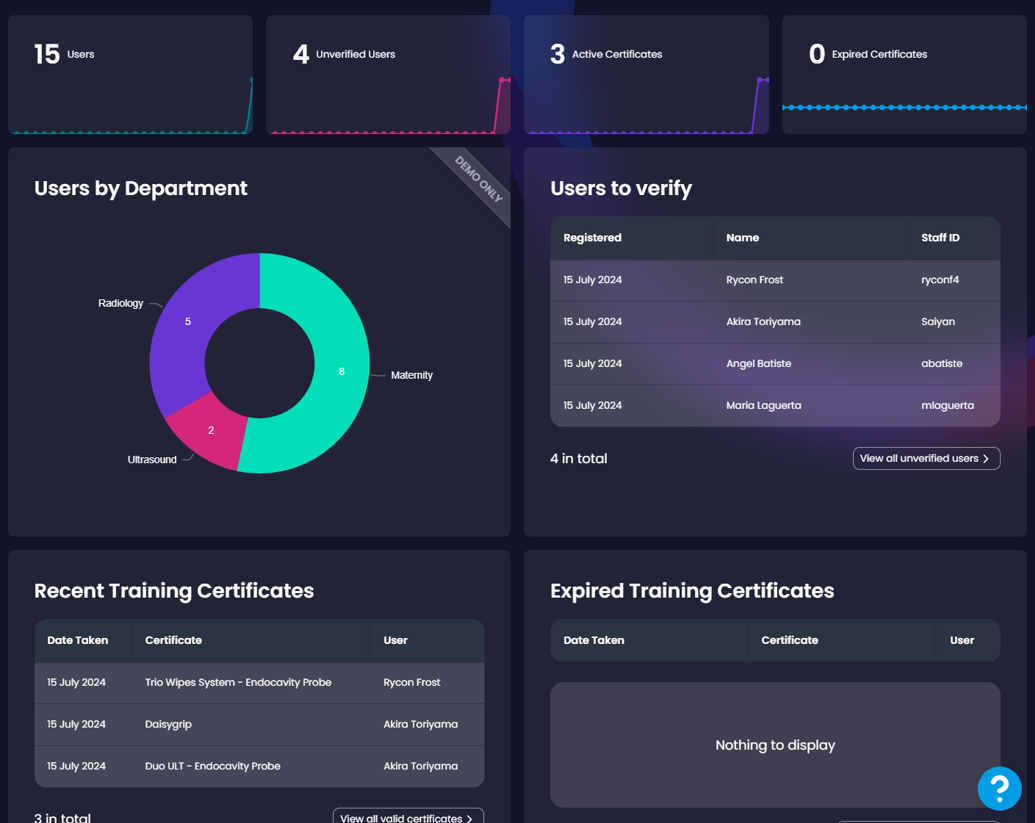
This page gives you an overview of all the training records completed by users within the organisation. This includes details such as the status, the completion and expiry date, the product training completed and the option to resend certificates.

This tab shows you all the active and registered users in the organisation. This includes the user's details and roles, with the option to edit user details and reset passwords. From this tab, admins can archive users and approve pending registered users.
These can be found in the My Profile icon at the top right of the screen.
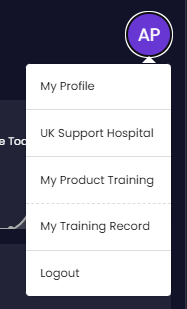
This is where you can complete all your training. You can also see if any of your training has expired or is due to expire.
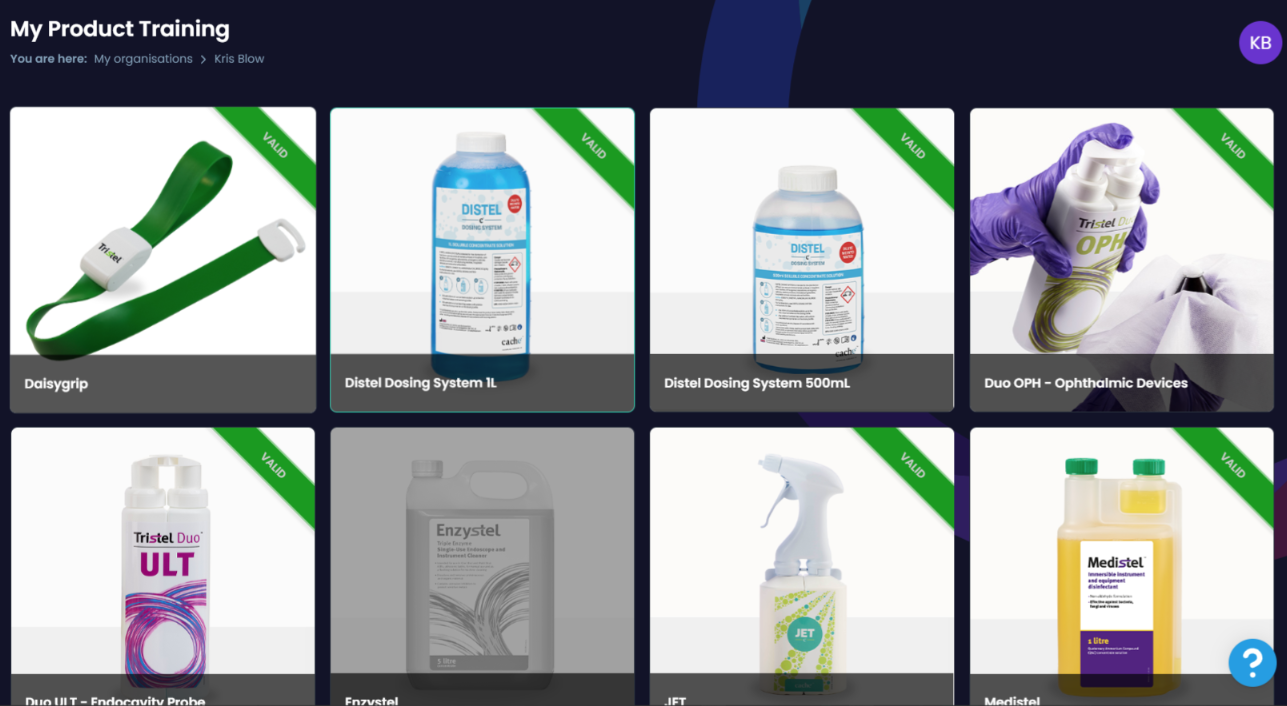
This is where you can see the full details of the Training you have completed. This includes completion and expiry dates, the status and actions.

If you have any further questions, please reach out to the 3T team from the support widget in the app and portal, or email us at support@3t.app