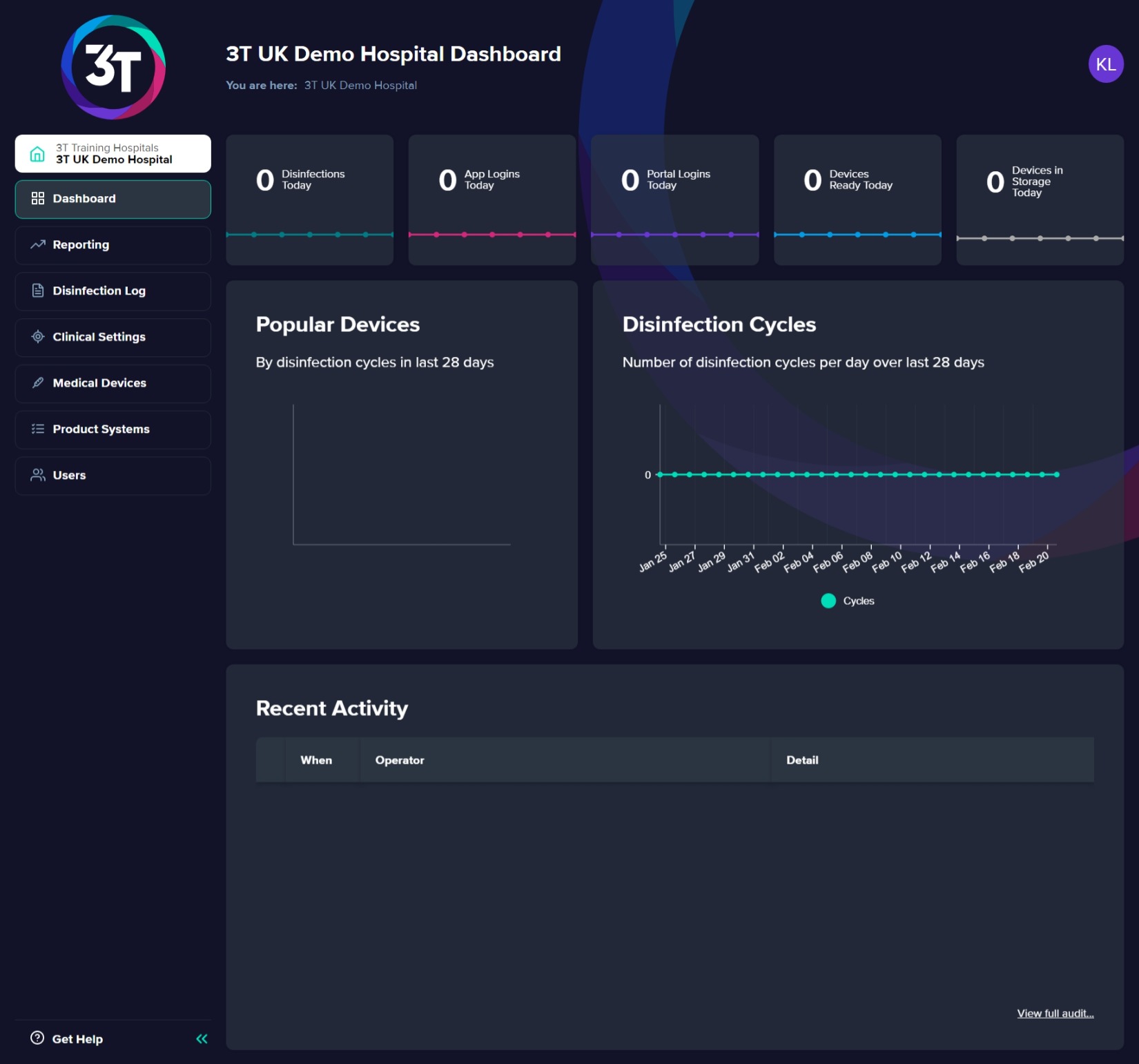You have been assigned an account to access the 3T portal.
Before you begin, ensure you are not already logged in to the 3T portal. If you are, log out before proceeding.
If you haven't received your automated email, check your spam or junk folders and that the email address was typed correctly when creating the user.


Upon a successful login, you will arrive at the Dashboard page.