This release aims at bringing a whole host of quality of life improvements to our customers on both the portal and the app, and has ensured that all versions of 3T worldwide remain consistent. We have performed an internal assessment and concur that this release has had no impact on clinical safety.
Following the release of training in 3T and the large amount of data that was migrated from the old training portal, we expect there to be some users who have signed up to 3T with multiple accounts.
This release brings in a new feature to allow unverified users to be merged into existing verified users, or, into other unverified users (verifying them in the process).
This is an extra step in the verification process, but we have retained the old process for verifying users too.
Please note that it is not yet possible to merge two verified users together, so please ensure that you're merging any duplicate accounts prior to verifying them in 3T.
Merging users can be completed by hospital Admins, Sales Reps, Country Admins, Regional Admins and Global Admins. This action cannot be undone. Once you have merged users together, they are merged permanently.
To activate a merger, click on the new "Edit / Merge User" button for the relevant user from your list of unverified users.
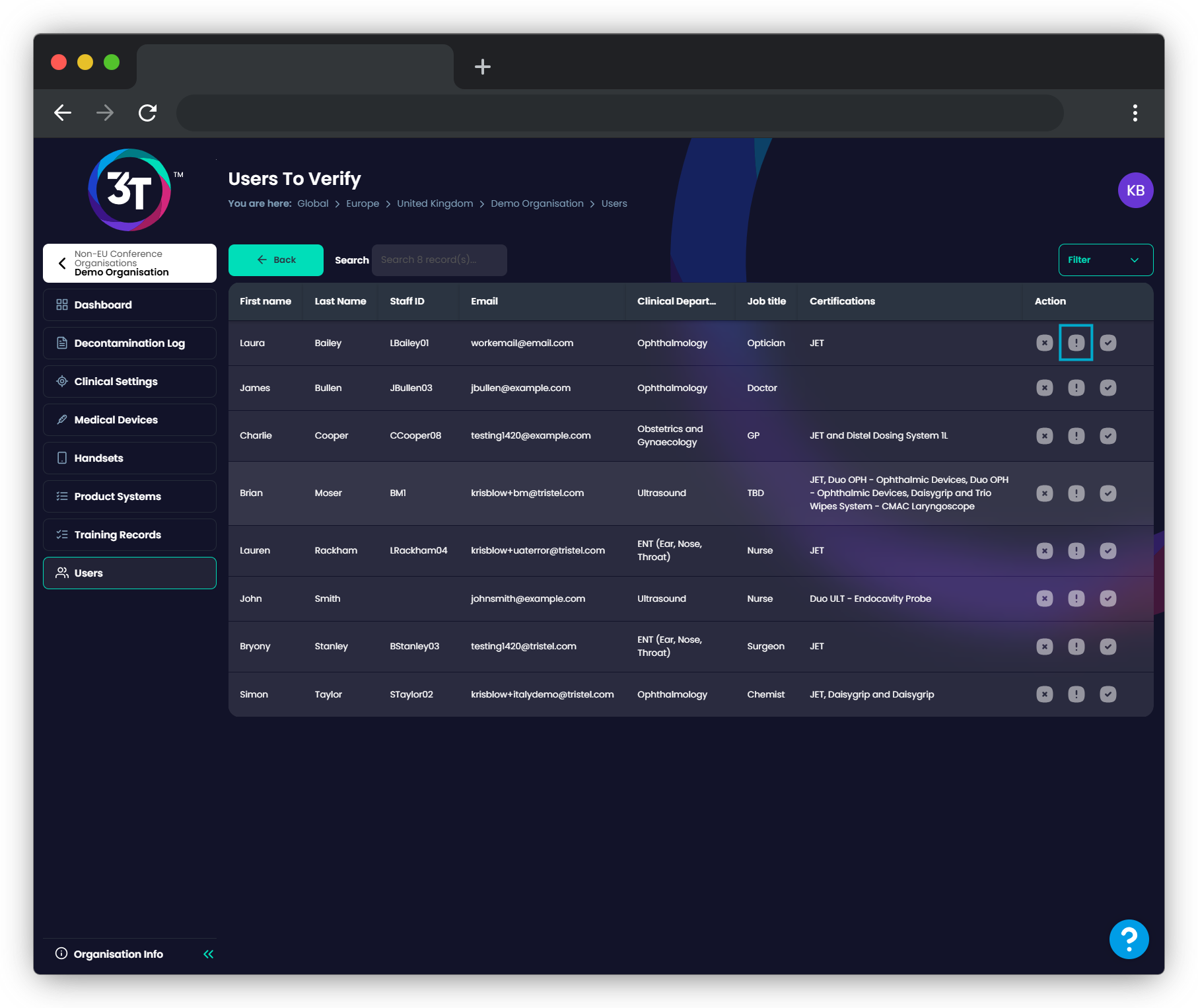
The portal will prompt you to edit the user's email address - we use email address as the unique identifier for every user in 3T, so if you want to merge to users together, you'll need to update the email address of one user to be the same as the other user here.
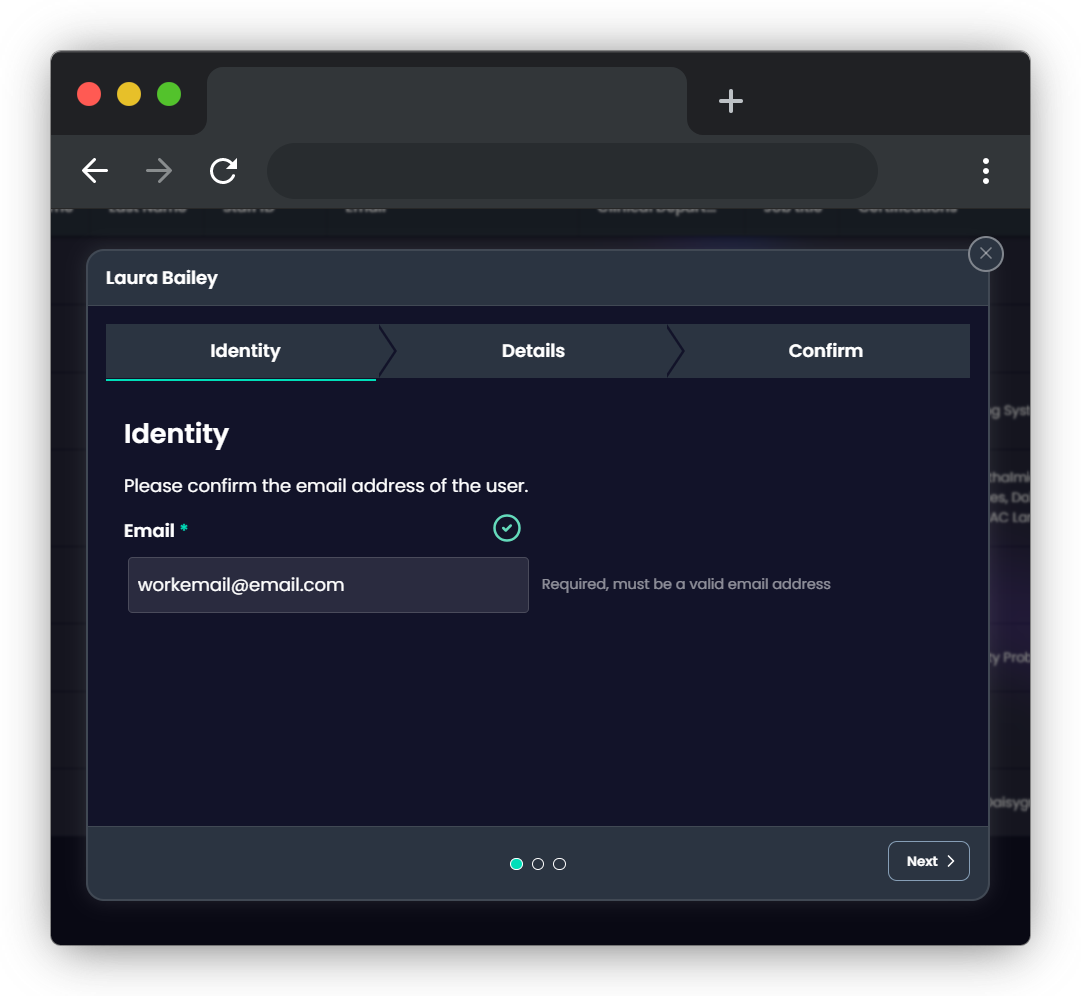
If the email address you've added to this page matches another user, you'll be able to compare their details on the following page. Here, you can select which details you'd like to keep from each user.
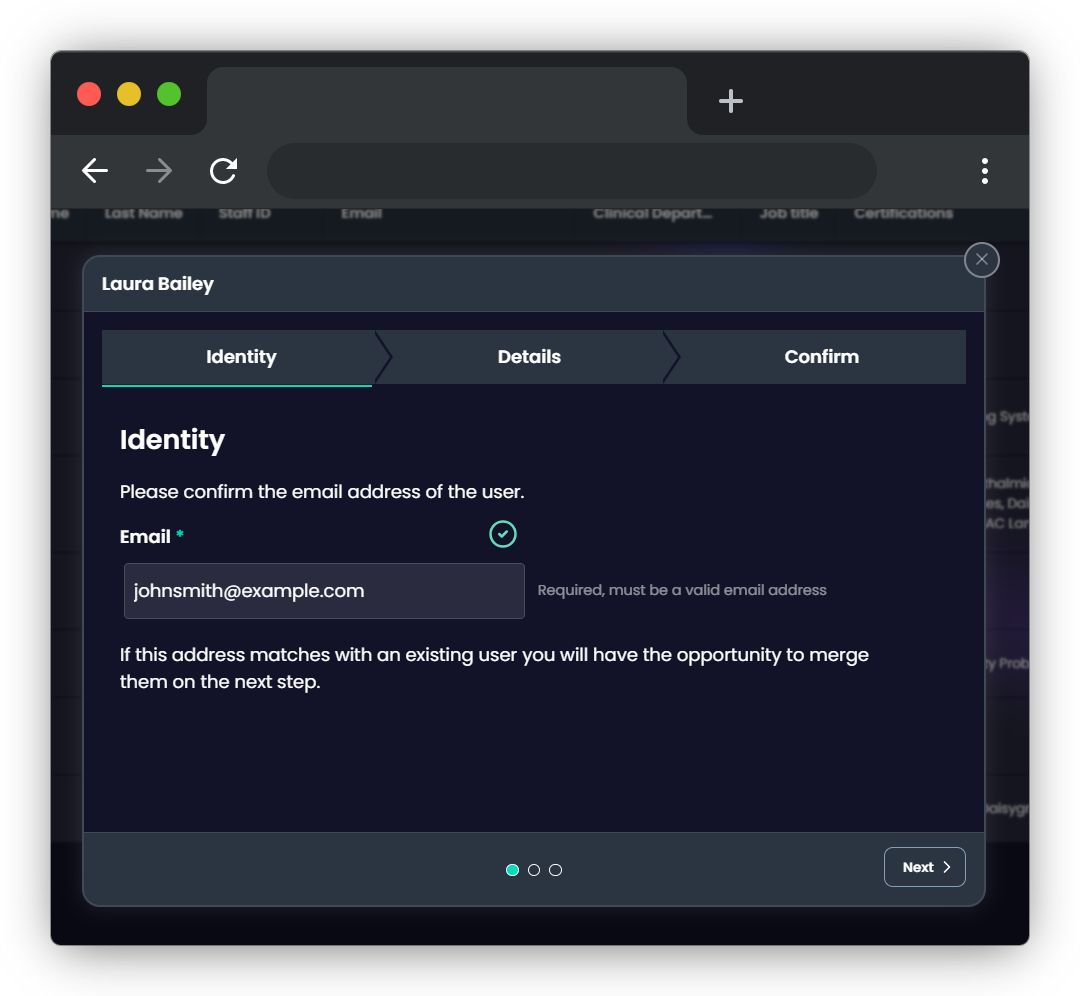
Should one of the users not have a Staff ID, you must use the Staff ID of the user who does have one. If neither user has a Staff ID, 3T will create one for them on verification.
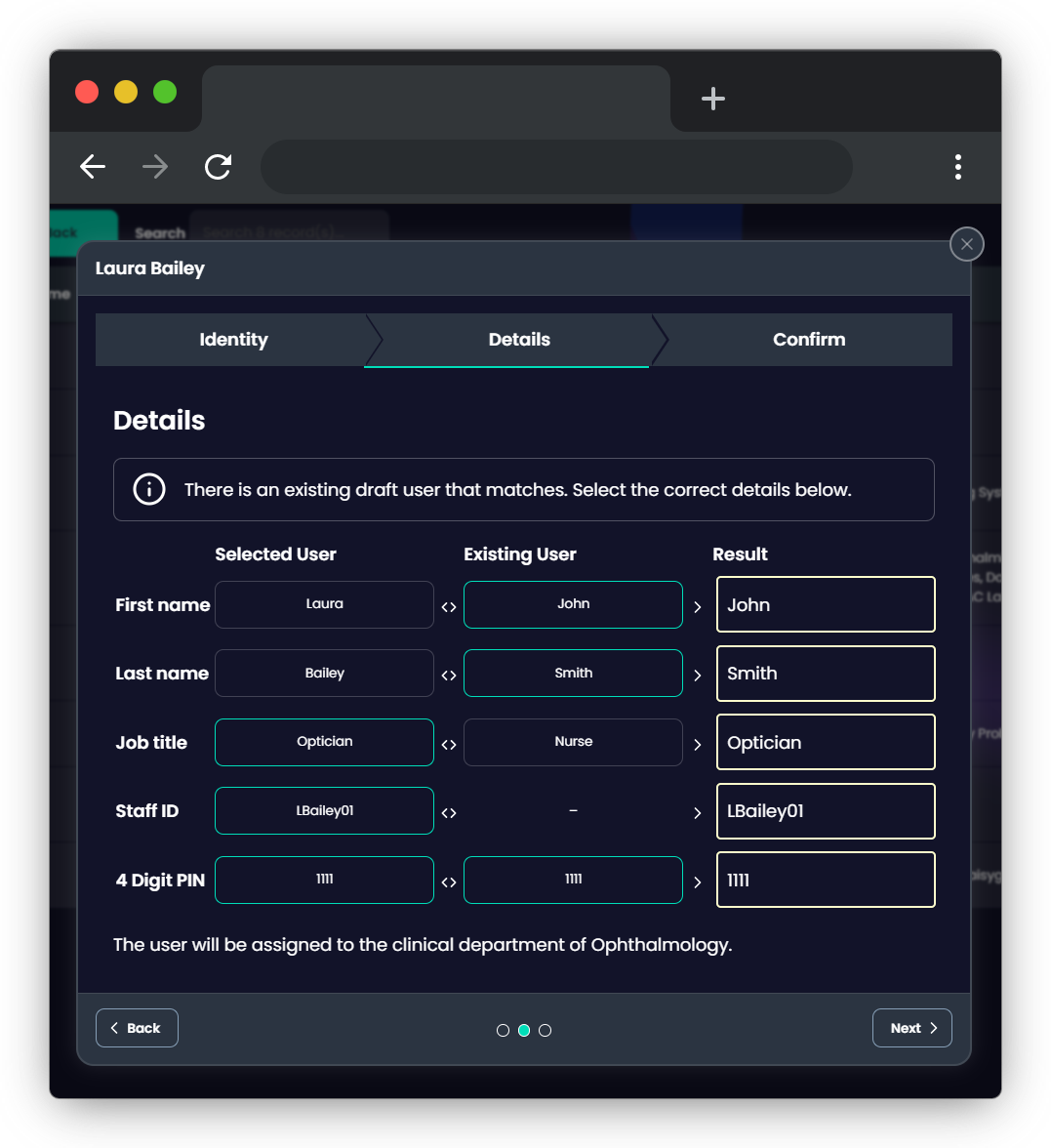
If any of their details match, the portal will automatically select both options. Other than this, you can mix and match which details you'd like your merged user to have, then move on to the final stage.
If you're merging two unverified users together, you'll be able to choose whether they should be verified as a Team Member or an Admin.
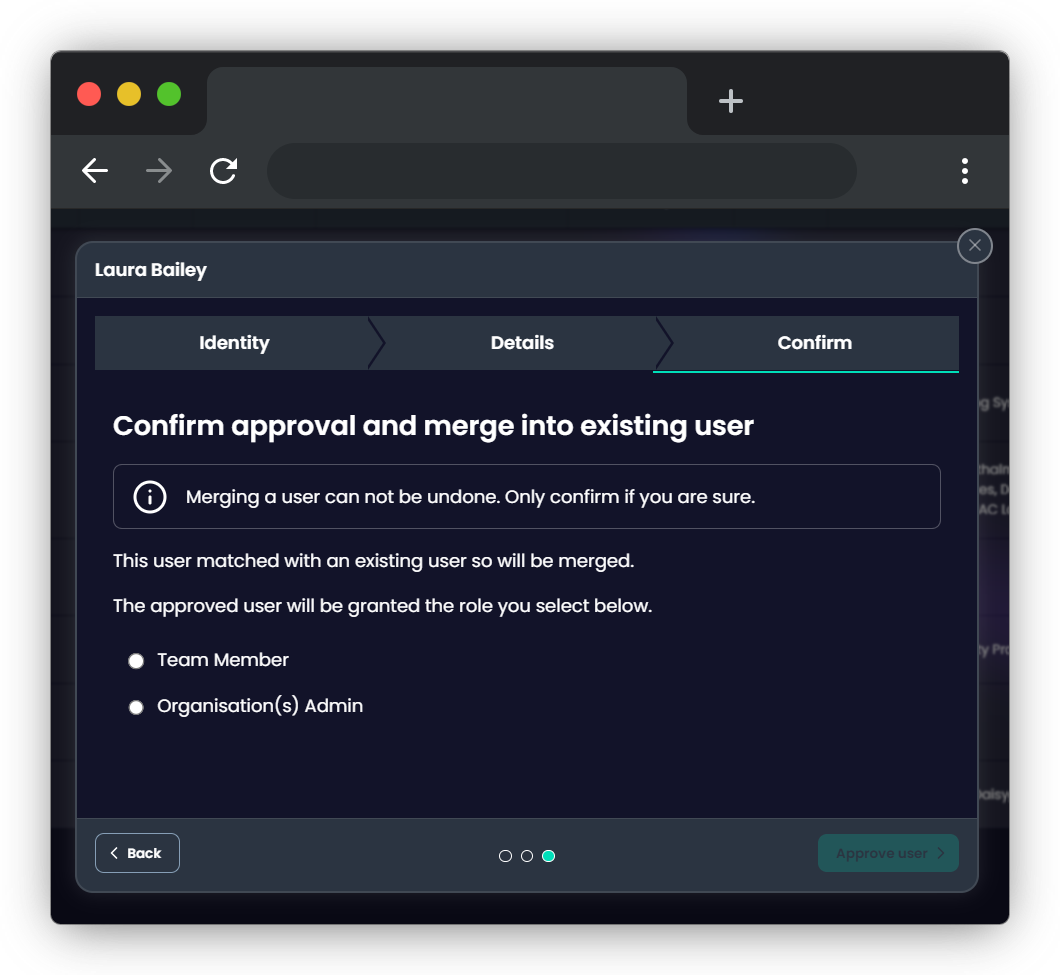
If you're merging an unverified user into a verified user, you'll be shown what user type the verified user is - Team Member or Admin.
This action cannot be undone. Once you have merged users together, they are merged permanently. So please ensure you are certain on who you are merging before completing it.
Once this process is complete, your users will be merged and all their training records will be combined.
If you've merged two unverified users together, they will receive their sign up email the moment you complete the merger.
A progress bar has been added to training videos, showing the user how far through the video they are at any point
The option to complete the video and start the test now shows when the user is 95% of the way through the video, making training quicker
Fixed a reported bug where the training tiles would not display correctly when using old versions of Safari
Increased the number of records that initially show for users and decontamination cycles, reducing the need for loading in more entries when the bottom of the list is reached
Added the organisation type to the organisation list for Sales Reps on their dashboard
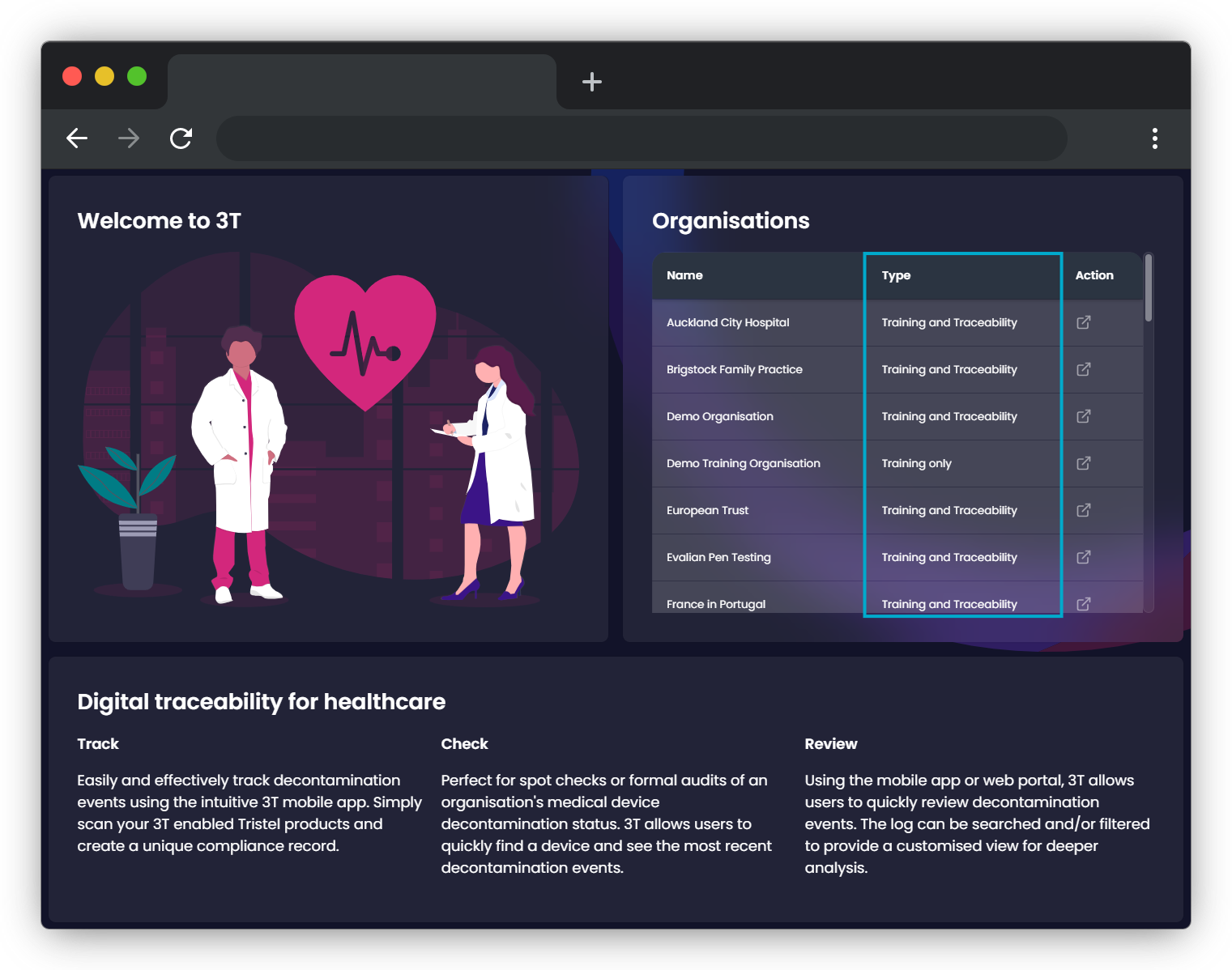
Fixed a reported issue where some password resets were not coming into effect
Updated the available training across the globe
We've widened the type of users who can verify users. This is now available to hospital Admins, Sales Reps, Country Admins, Regional Admins and Global Admins
We've improved the speed of changes to decontamination cycle destination changes being shown on the portal after the change is made
Upgraded the scanning tool use for scanning barcodes across the entire platform
The new software does not continue scanning in the background after a barcode is scanned, and gives a few seconds grace after scanning a qualifying barcode before resuming scanning for the next barcode in a sequence
For example, the user is given a few seconds between scanning a Tristel Rinse Wipe and a Tristel Activator Foam
Selecting a language for yourself on the app now persists into the portal and for future logins on both platforms
The timeframe for decontamination cycles in the app now matches that shown in the portal
This defaults to the last 14 days and the user can select the last 7 days and last 28 days
Training banners in the app now reflect what is shown in the portal for current, expiring and expired training certificates
When failing a test in the app, the list of incorrect answers are now shown, as per the list in the portal
Added a tap to activate the scanner after selecting Patient ID Known
Fixed a reported issue where the app can crash when quitting a decontamination cycle part-way through
Fixed a reported issue where country variants of a language could not be selected
Fixed a reported issue where white spaces in barcodes caused issues for barcodes being scanned
For example, a barcode showing "1234" is different to a barcode showing " 1234", but is now scannable in the app either way
Fixed a reported issue where some users could not wave through the "apply PPE" stage of a decontamination cycle
Fixed a reported issue where the translation of a stage was not being brought through into the title of a decontamination cycle
Defaulted all handsets worldwide to not use the hand gesture recognition feature
This can be turned on again, per handset, under the More menu in the app
Fixed a reported issue when users can see a blank screen after successfully completing a test
A process has been created to allow us to change the parent organisation of orgs already in 3T
Parent organisation changes are all or nothing, so we must move all the children of a parent into a new parent at the same time
For example, parent org 1 has children of A, B and C and they all need to move into parent org 2 - this is correct
Parent org 1 has children of A, B and C, but a request comes in to move org C into another parent org - this cannot be done
A host of updates have been made to training videos, and tests to ensure all training is up to date