As an Admin, you will need to complete training on Tristel products too; and as an Admin, you won’t be able to go through the registration page as your details are already in the system.
To access 3T Training as an Admin do the following:
Click on your initials in the top-right hand corner
Select “My Product Training”.
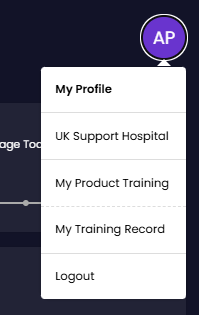
Here you will see the same grid of training available to you as your Team Members and unverified users.
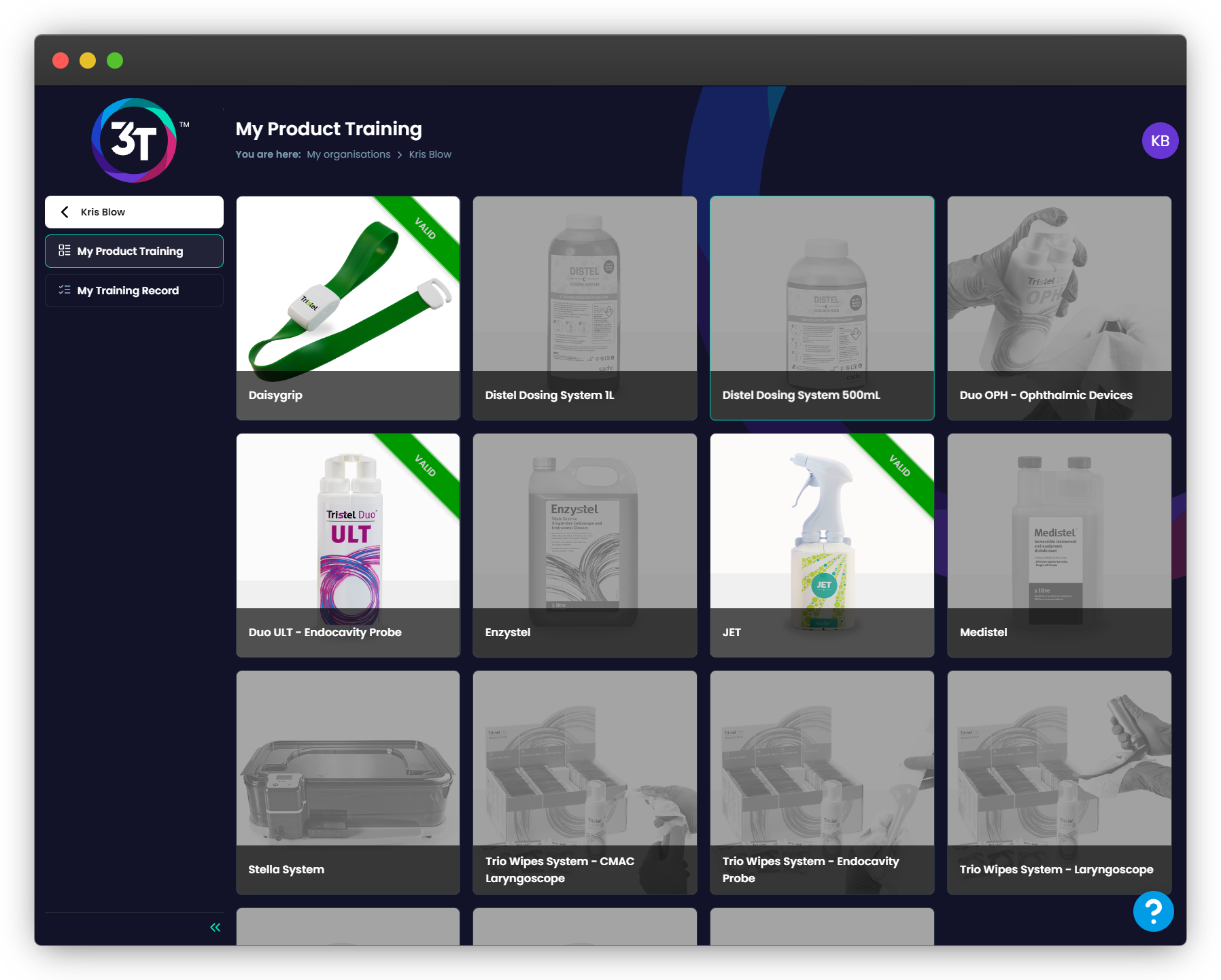
Under “My Product Training”, any training you have completed that is in-date will be lit up, with a banner letting you know the training status.
Valid = more than two months until expiry
Expires soon = less than two months until expiry
Expired = expired already
You can also select “My Training Record” to see your own training history.
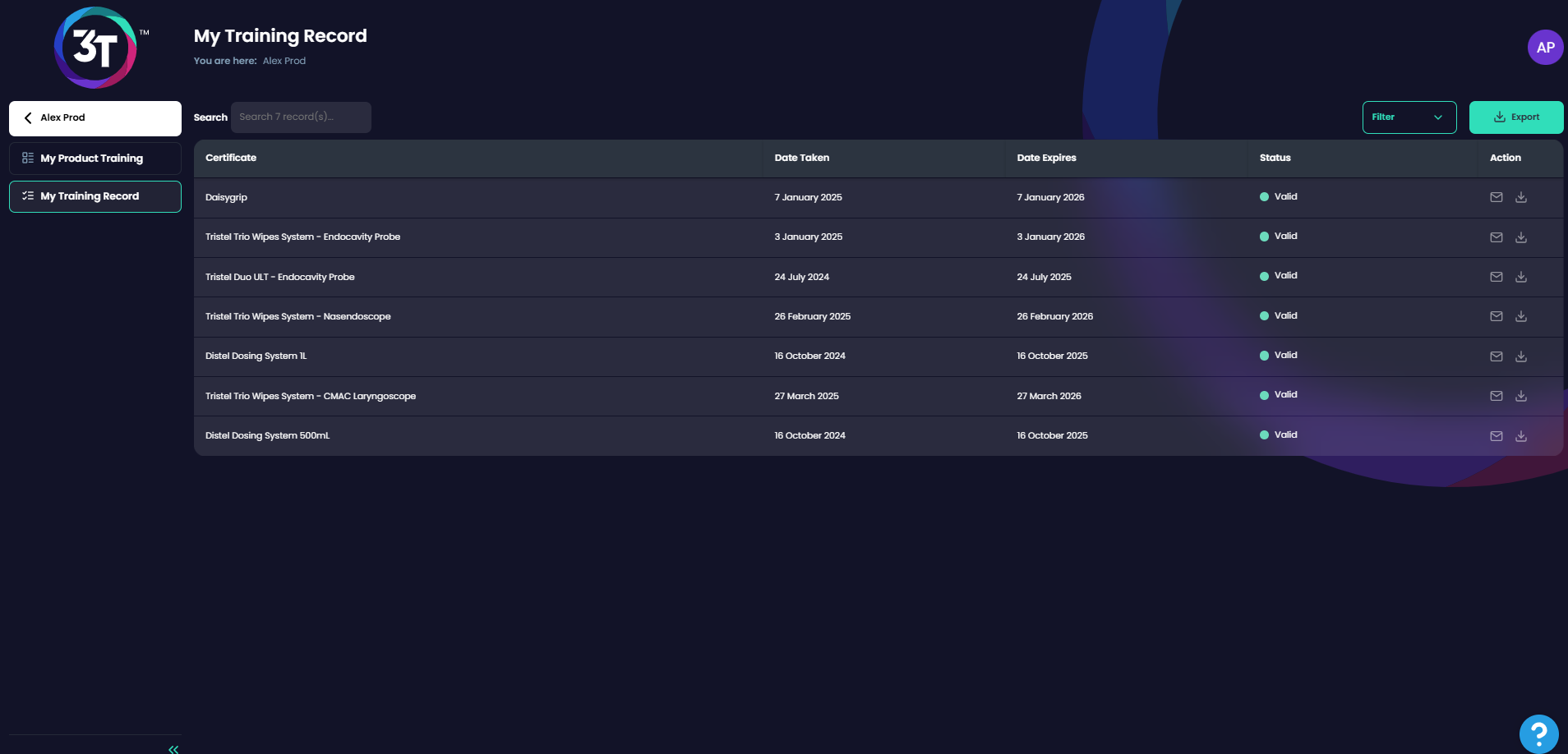
To get back to the organisation level for Traceability and Training, click on the 3T logo or the arrow next to your name.
If you need any further assistance, please reach out to support through the widget on the bottom right of the screen or email us at support@3T.app