As an admin I can locate the Training registration link to share.
Log in to your 3T account.
If you oversee multiple organisations, open the one you would like to find the registration link for.
Click on the “Organisation info” button in the bottom right corner of the window:
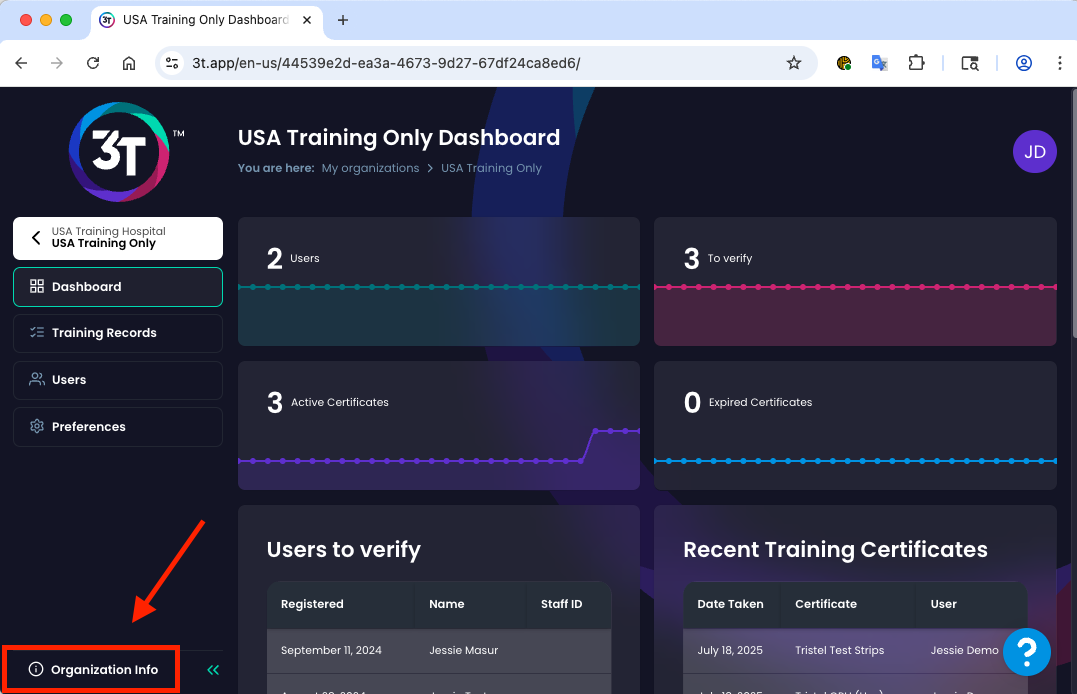
If your organisation is only using 3T for Product Training, you will immediately be shown your registration page, with the option to copy your URL directly to your clipboard, which will allow you to paste it wherever you need it.
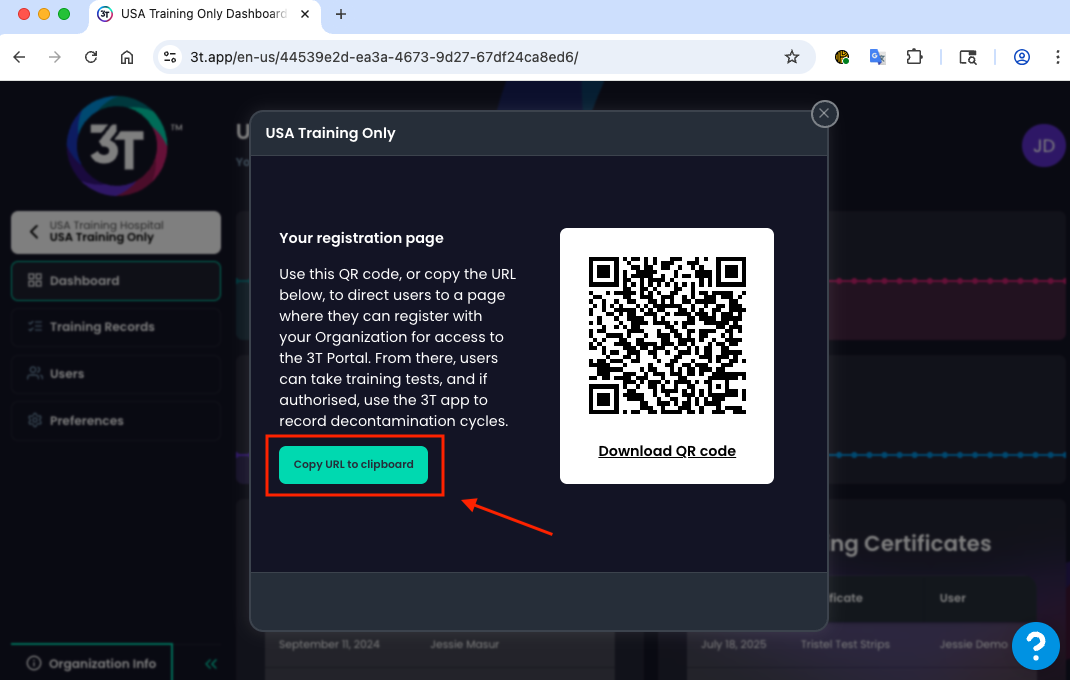
If your organisation is using 3T for Product Training and Traceability, you will need to select the “User Registration Link” tab at the top of the pop up first. Then you will be given the option to copy the URL.
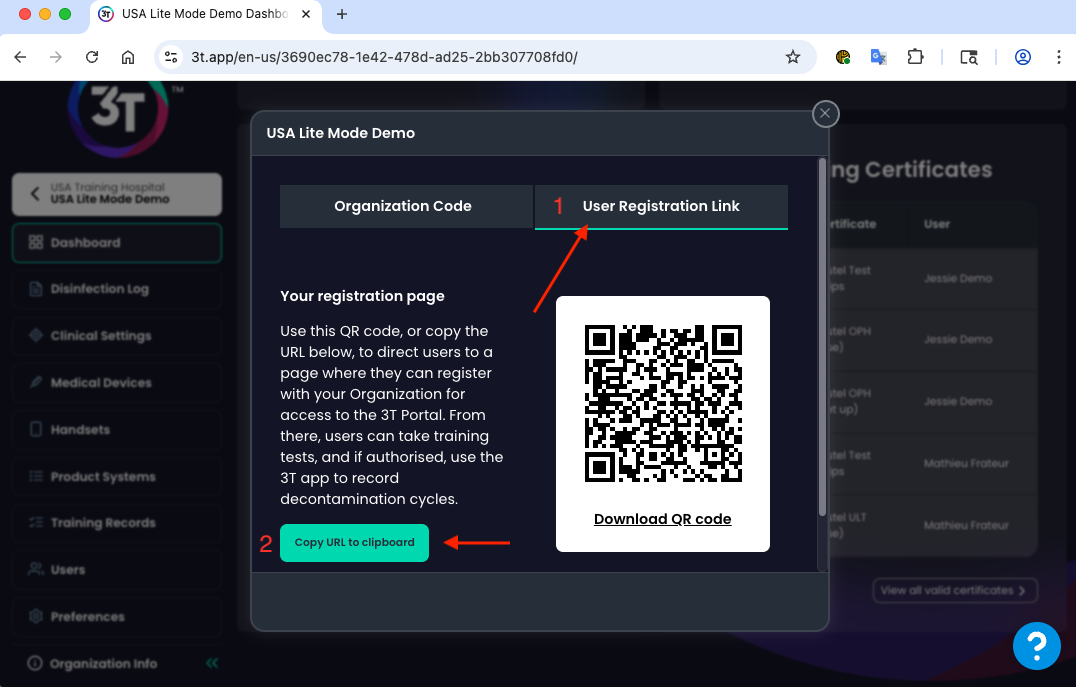
Once you have copied the URL, you can now paste it into an email, message, or document for your team to utilise.
When someone uses the registration link, they will be asked to complete a short form (name, email address, department title, etc). Upon submission they will immediately get access to training modules as an ‘unverified user'. Unverified users are able to complete training and earn certificates just like verified users, however you as an Admin will need to approve them for them to have any further access to the platform.
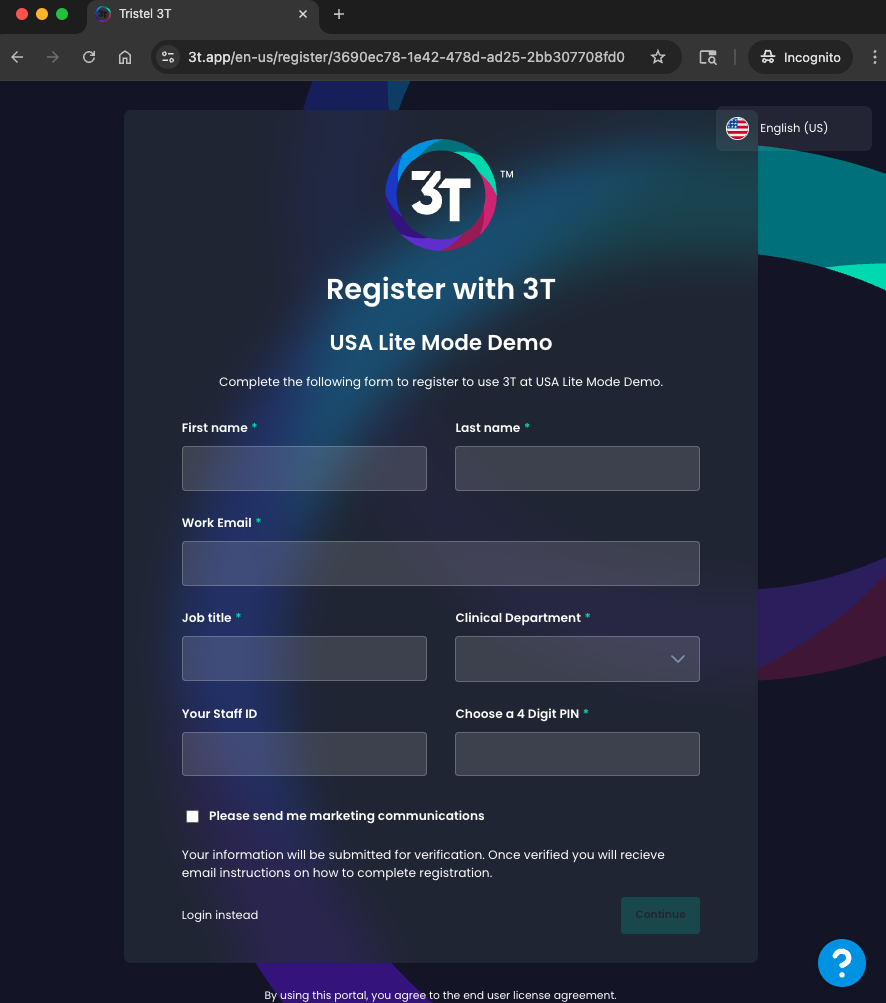
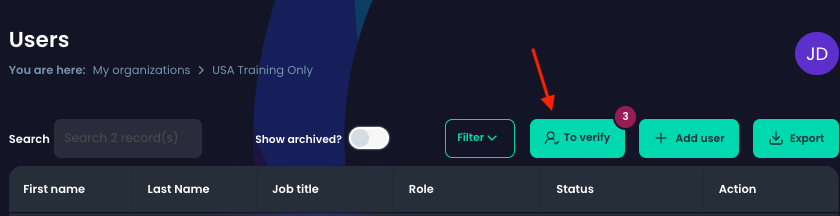
We recommend regularly reviewing the list of ‘Users to Verify’ to authorize or reject them where appropriate, to keep the platform as streamlined as possible. However, leaving someone in the unverified status will not prohibit them from completing the necessary product training.
Please note: an unverified user will have to fill out the same registration form if they want to complete additional product training - 3T will recognize the same email address and group their certifications under one user (thus avoiding duplicate users).