Before users start their product training, they need to register their accounts via a unique URL that belongs to their hospital.
The URL can be found in the portal if you already have access to it, or via your Tristel representative.
Log in to the 3T portal.
Once you are logged in, navigate to the bottom left-hand corner and click on 'Organisation Info'.

This will open up the below model, click on the tab 'User Registration Link'. You can either select 'Copy the URL to clipboard' or you can 'Download QR Code' to share with your colleagues.
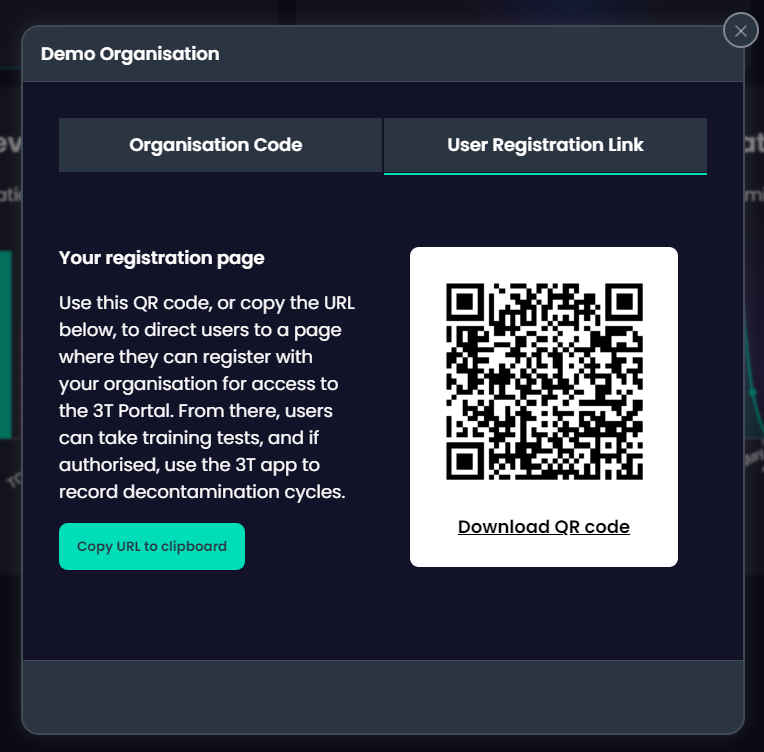
Once you've shared the URL with your colleagues, they can register for 3T training and access the training videos. At this point, they will be an unverified user until the organisation admin verifies them. Until they are a verified user, they'll need to re-register every time to complete training. Their training records will not be lost when re-registering.
For more information on verifying users, please read our How to verify users article.
Reach out to your Tristel representative or 3T support through the (?) widget on the portal and we can provide you with the link to share with your colleagues.
If you have any further questions, please reach out to the 3T team from the support widget in the app and portal, or email us at support@3t.app